|
2. Basic Functions
More than 70 functions are implemented in Scientific Astronomer. There are 24 graphical functions used to produce finder charts, planet plots, and star charts. Most of the other functions simply return numbers or rules relating to the conditions of planets, stars, and other objects.
Apart from star charts, which constitute a large portion of Scientific Astronomer, there are a number of basic functions that you may find useful, especially when first learning to use the package. This chapter discusses the general usage of those functions.
Before you can use the package, however, you need to understand a few basic concepts and conventions. Most functions require an object and/or a date as part of the argument list, and other arguments and options may also be needed in some cases. Once you become familiar with the objects and date format, then using each of the functions should be relatively straightforward.
Object Types
Usually an object is a planet, but it may be any other type of astronomical body, such as an asteroid, Galilean moon, star, or constellation. Many standard objects are already built into Scientific Astronomer.

Some of the objects defined in Scientific Astronomer.
In general, an object represents some real or abstract point in the universe. You can add new objects such as satellites or comets whenever you wish. Many deep sky objects, such as galaxies, nebulae, and star clusters, can be loaded using the DeepSky.m package, which includes all nonstellar objects with a magnitude at least as low as 11.
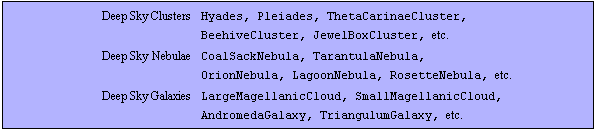
Some deep sky objects.
There are 110 deep sky objects built directly into Scientific Astronomer. Built-in deep sky objects are given special names, such as BeehiveCluster, OrionNebula, and AndromedaGalaxy; and they include all the most notable clusters, nebulae, and galaxies that an amateur is likely to see.
About a quarter of the built-in deep sky objects are visible to the naked eye, and another half only require binoculars. The remainder require a telescope.
Other built-in objects include the nine planets, some asteroids, many named stars, and all the constellations.
Date Formats
There are several conventions for writing calendar dates, with the two most widely used being the American and European formats. A less common convention, known as scientific format, is used by astronomers. Scientific format has been adopted for dates in this user's guide.
In scientific format, the year is written first, followed by the month, and then the day. For example, the 17th day of November in the year 1993 A.D. is written in scientific format as "1993 November 17". In American format that date would appear as "November 17, 1993"; and in European format, as "17 November 1993".
You may input dates into Scientific Astronomer in several formats. For example, you can use {1993,11,17,3,20,0} to specify the local time of 3:20am on 1993 November 17. This format is modeled exactly on the output of Date.
Another format is to use {1993,11,17}, which specifies local midnight. An alternative is to use {1993,1,321}, which means the 321st day of January, and is equivalent to {1993,11,17,0,0,0}. It is also possible to use {1993,11,17.75}, which represents 18:00 hours (or 6:00pm) local time on November 17.
All dates returned by Scientific Astronomer are in local time; that is, your time zone is always taken into account. To get Universal Time (UT) or Greenwich Mean Time (GMT), subtract your time zone value from any local date. For instance, in the examples used throughout this user's guide, where TimeZone -> 11, the local date {1993,11,17,3,20,0} corresponds to {1993,11,16,16,20,0} Universal Time.
In addition, all dates returned by Scientific Astronomer are based on the Gregorian calendar. To get the date according to the Julian calendar, which was in use prior to 1752 in most British colonies, add 2-Floor[y/100]+Floor[y/400] days, where y is the year.
Setting Your Site Location
This loads the Scientific Astronomer package.
In[1]:=<<Astronomer`HomeSite`

Virtually all functions defined in Scientific Astronomer require a date as an input argument. Dates are given in local time, which depends on your time zone. In addition, a few functions, such as Ephemeris and HorizonCoordinates, give results that depend on your geographic location on the Earth. You must, therefore, always tell Scientific Astronomer the geographic location and time zone that you wish to use.
This sets your location on the Earth. It also sets your time zone.
In[2]:=SetLocation[GeoLongitude -> 145.0*Degree,
GeoLatitude -> -37.8*Degree,
GeoAltitude -> 0.0*KiloMeter,
TimeZone -> 11];
|