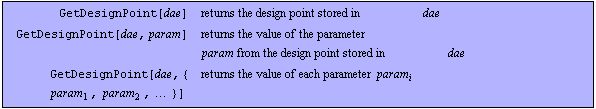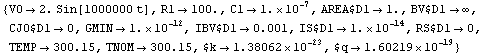|
3.6.12 GetDesignPoint
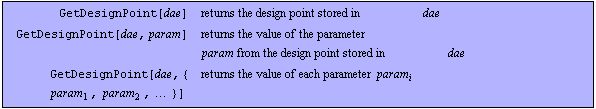
Command structure of GetDesignPoint.
Given a DAEObject dae, GetDesignPoint returns the design point list stored in the object. If a symbol is given as a second argument, the value of the corresponding parameter stored in the design point is returned. If the second argument is a list of symbols, a list of the corresponding parameter values is returned.
Note that GetDesignPoint differs from GetParameters in that it returns the complete design point stored in dae and not only those parameters which appear in the equations of dae.
See also: GetEquations, GetMatrix, GetVariables, GetRHS, GetParameters, GetDAEOptions.
Examples
Load Analog Insydes.
In[1]:= <<AnalogInsydes`
Define netlist description of a simple diode rectifier circuit.
In[2]:= cir =
Circuit[
Netlist[
{V0, {1, 0}, Symbolic -> V0,
Value -> 2. Sin[10^6 Time]},
{R1, {2, 0}, Symbolic -> R1, Value -> 100.},
{C1, {2, 0}, Symbolic -> C1, Value -> 1.*^-7},
{D1, {1 -> A, 2 -> C},
Model -> "Diode", Selector -> "Spice"}
]
]
Out[2]= 
Set up DAE system.
In[3]:= dae = CircuitEquations[cir,
AnalysisMode -> Transient, ElementValues -> Symbolic]
Out[3]= 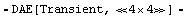
Return design point stored in dae.
In[4]:= GetDesignPoint[dae]
Out[4]= 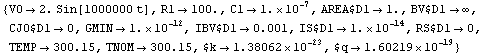
Return the values of the parameters R1 and C1.
In[5]:= GetDesignPoint[dae, {R1, C1}]
Out[5]= 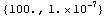
|