|
3.15.1 The Initialization Procedure
At the end of the Analog Insydes loading procedure, after setting up autoload declarations for all Analog Insydes functions, three configurable init files are loaded (via the Mathematica function Get) in the following order:
 If a file called aiinit.m exists in the Analog Insydes installation directory, this file is loaded first. If a file called aiinit.m exists in the Analog Insydes installation directory, this file is loaded first.
 If a file called .airc exists in the directory given by the Mathematica variable $HomeDirectory, this file is loaded next. If a file called .airc exists in the directory given by the Mathematica variable $HomeDirectory, this file is loaded next.
 If a file called .airc exists in the current working directory (i.e. the directory returned by Directory[]; see the Mathematica command Directory), this file is loaded last. If a file called .airc exists in the current working directory (i.e. the directory returned by Directory[]; see the Mathematica command Directory), this file is loaded last.
These files allow for adapting Analog Insydes to your local needs: Simply add the corresponding Mathematica commands to one of the init files (see example below).
By setting the following environment variables you can suppress loading of init files:
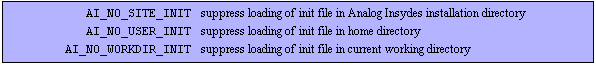
Environment variables for suppressing init file loading.
Since the init files are loaded after installing the package autoload declarations, you can access all Analog Insydes functions and options in the init files. For example, if you always want to produce protocol output in your notebook, you can set the global Analog Insydes option Protocol by adding the following line to your user init file:
Setting the default protocol.
SetOptions[AnalogInsydes, Protocol -> Notebook];
If you want to configure the location of an init file by an environment variable, add the following to your user init file:
Loading an init file given by an environment variable.
If[ (file = Environment["MY_AI_INIT_FILE"]) =!= $Failed,
Get[file]];
This loads the init file given by the environment variable MY_AI_INIT_FILE if the variable is set.
|