8.3.1 Types of FrictionLoads that can be applied to a Mech model fall into four basic categories with considerable overlap between them.
An applied load is a load in which the magnitude and/or direction depends on the configuration of the model, on time, or is constant. Applied loads may or may not be conservative. Loads of this type are discussed throughout Chapter 7.
A damping load is a nonconservative load in which the magnitude and/or direction depends on the velocity of the model. These loads are modeled by giving an expression for the load magnitude or direction that is functionally dependent on velocity terms, and then using the Kinematic or Dynamic option settings for SolveMech.
A frictional load is a nonconservative load in which the magnitude and/or direction depends on the reaction forces applied by the constraints. These loads are modeled by giving an expression for the load magnitude or direction that is functionally dependent on the Lagrange multipliers, usually by using the Reaction function to find the reaction force at a constraint.
An inertial load is a load in which the magnitude and/or direction depends on the linear and angular acceleration and angular velocity of bodies in the model. Inertial loads are applied to the model automatically by specifying inertia properties for each body, and then using the Dynamic option setting for SolveMech, as discussed in Section 8.2. DampingDamping loads are usually applied to a model in a relatively simple manner. To apply linear damping to a point on a moving body, a force is applied to the body that is inversely proportional to the velocity of the point. The magnitude of the force is proportional to the magnitude of the velocity of the point (relative to whatever the point is in contact with) and the direction vector of the force is opposite the velocity vector of the point. This loads the Modeler3D package. The velocity of a point. The following example shows how damping with a damping constant of 4.0 would be applied to a point at local coordinates {1, 0, 0} on body 2 in a 3D model. Here is an example of an applied damping load.
Out[2]= | 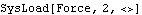 |
The line of action of the force passes through Point[2, {1,0,0}], which is not dependent on velocity, and points in the direction of the velocity of the point. The negation of the velocity vector causes the applied force to oppose the motion of the point, and the Magnitude -> Relative setting causes the magnitude of the force to be 4.0 times the magnitude of the velocity vector, instead of a constant magnitude of 4.0.
To model point damping that occurs at an interface between two moving bodies, the velocity of the point to which damping is applied must be known relative to the body that the point is in contact with. The Mech RelativeVelocity function returns this vector quantity. The velocity of a point relative to another body. The following example shows how damping that exists between body 2 and body 3, with a damping constant of 4.0, would be applied to body 2 at local coordinates {0, 1, 0} in a 3D model. Here is a load object that models point damping between two bodies.
Out[3]= | 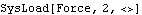 |
Note that the preceding example only applies the frictional force to body 2. An equal and opposite force should also be applied to body 3. FrictionA Coulombic friction load is functionally dependent on reaction forces in the model. Such a load is usually applied by making the magnitude of the load a function of reaction forces by using the Mech Reaction function. The reaction load from a constraint. Coulombic friction forces may also be dependent on velocity terms to establish the direction of the frictional force.
The following example shows how the friction of a point sliding on a plane might be modeled. The model uses a PointOnPlane1 constraint to place a point on body 2 in contact with a plane on body 3, and a coefficient of friction between the point and the plane is 0.3. The frictional force would be modeled in the general case by using the velocity vector of the point, relative to the plane, to define the direction of the force, and the reaction to the constraint times the coefficient of friction to define the magnitude.
The second constraint in the following SetConstraints call is just a dummy constraint to fill out the needed 12 degrees of freedom. Here is a dummy SetConstraints call with a PointOnPlane1 constraint. The optional second argument of Force is used here to apply a force to body 2 and an equal and opposite force to body 3. Here is a general method for modeling Coulombic friction on a PointOnPlane1 constraint. The coefficient of friction is 0.3.
Out[5]= | 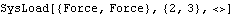 |
|