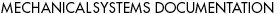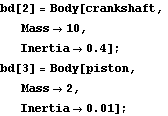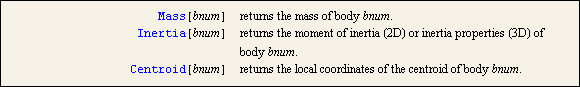8.1.2 ExamplesTo use the 2D example mechanism of Section 1.2 in a dynamic analysis, inertia properties would be added with body objects and the SetBodies function. The crankshaft-piston mechanism used three Modeler2D bodies: the ground, crankshaft, and piston. This loads the Modeler2D package. Names are defined for each of the bodies in the model. For this example, it is assumed that the constraints of the crankshaft-piston model have already been defined as they were in Section 1.2.
There is no use in adding inertia properties to the ground body, as it cannot move, and therefore can sustain no inertial loads. The inertia properties of the crankshaft and piston are defined and added to the model. Here are the mass and inertia properties for the crankshaft and piston. The inertia properties must be incorporated into the model. Because the default setting for all options for Body is Automatic, which leaves the current values of properties unchanged, a single inertia property can be changed without affecting the rest of the model. An example is changing the location of the centroid of the piston without changing any other body properties. This moves the centroid of the piston only. Each of the inertia property options for Body can be interrogated to find the current settings of a body property. Inertia property functions. Here is the mass of the crankshaft.
Out[9]= |  |
|