7.1 Load ObjectsLoad objects are used to define the forces and moments that are to be applied to a Mech model. All Mech load functions return load objects with the head SysLoad. To apply the loads to the mechanism model, the load objects are passed to the SetLoads function. This syntax is analogous to the way that constraint objects are passed to SetConstraints to incorporate them into the model. 7.1.1 2D Load FunctionsThe Modeler2D load functions are used to specify forces and moments applied to specific bodies in the mechanism model. In general, moments are specified by magnitude, and forces are specified by magnitude and line of action.
By using Modeler2D axis objects to define the line of action, a force can be applied to a point attached to any body in the mechanism, and the direction of the force can be a global or local vector, or a line from one body to another. The magnitude of a force or moment applied to a static model can be a constant, or it can be a function of location or velocity-dependent variables or even a function of the reaction forces at specified constraints. An applied load that is a function of constraint reaction forces is often used to model friction. 2D load functions. An option for Force. Modeler2D load objects are typically used in a similar manner to Modeler2D constraint objects. They are defined prior to adding them to the model and then passed to SetLoads. Some examples of valid load objects follow. This loads the Modeler2D package. Here is a moment of magnitude 4 applied to the crank.
Out[4]= | 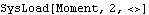 |
Here is a moment applied to the crank with magnitude equal to twice the rotation angle of the crank. Here is a force applied to the crank passing through point {1,1} on the crank and pointing in the global X direction, with magnitude equal to k times the distance from the point of application to the global origin. The Gravity function needs to know the mass and the location of the centroid of each body to apply the gravitational force. These properties are defined with the Mass and Centroid options for the Modeler2D Body function, and added to the model with SetBodies. See Section 8.1. 7.1.2 3D Load FunctionsThe Modeler3D load functions are used to specify forces and moments applied to specific bodies in the mechanism model. In general, moments are specified by magnitude and direction, and forces are specified by magnitude and line of action.
By using Modeler3D axis objects to define the line of action of forces, and Modeler3D vector objects to define the direction of moments, a force can be applied to a point attached to any body in the mechanism, and the direction of a force or moment can be a global or local vector, a line from one body to another, or even the normal of a plane. The magnitude of a force or moment applied to a static model can be a constant, or it can be a function of location or velocity-dependent variables or even a function of the reaction forces at particular constraints. 3D load functions. An option for Force and Moment. Modeler3D load objects are typically used in a similar manner to Modeler3D constraint objects, they are defined prior to adding them to the model and then passed to SetLoads. Some examples of valid load objects follow. This loads the Modeler3D package. Here is a moment of magnitude 4 and a direction vector in the global Z direction applied to the crank.
Out[10]= | 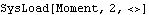 |
Here is a moment applied to the crank with magnitude equal to twice the rotation angle of the crank, relative to the global reference frame, and direction vector on the local x axis. Here is a force applied to the crank passing through point {1, 1, 0} on the crank and pointing in the global X direction, with magnitude equal to k times the distance from the point of application to the global origin. The Gravity function needs to know the mass and the location of the centroid of each body to apply the gravitational force. These properties are defined with the Mass and Centroid options for the Modeler3D Body function, and added to the model with SetBodies. See Section 8.1. 7.1.3 Generalized Load FunctionThe Load function is analogous to the Mech Constraint function. Load allows the user to specify an algebraic expression to be added directly to the model's load vector, just as Constraint allows an algebraic constraint to be added to the constraint list. The generalized load function. The Load function is typically used only when special generalized coordinates have been added to the model, and it is necessary to apply a load directly to those coordinates. Load basically allows expressions to be added directly to a model's load vector. Using Load to apply a load to a model's Cartesian coordinates is equivalent to applying a force or moment to a body in the model. Here are Load and Force objects that are functionally equivalent.
Out[13]= | 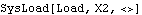 |
Out[14]= | 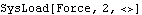 |
In 3D models, the sym argument to Load has a special caveat: if the Angular solution method was specified with SetSymbols, loads cannot be directly applied to the Euler parameters, because the load vector is formulated in terms of angular velocity. However, loads can be applied directly to the angular velocity coordinates, which is equivalent to applying a pure moment. Here are Load and Moment objects that are functionally equivalent, when the SetSymbols settings are as specified.
Out[16]= |  |
Out[17]= | 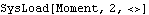 |
|