7.2.1 2D Example MechanismTo demonstrate the use of Mech's static force solution method a 2D model is developed that is subject to applied loads. A 3D model would be treated in the same manner as 2D with regard to the application of forces. The model is a simple ladder sliding down a wall consisting of one moving body, the ladder.
The input to the mechanism is to push the bottom of the ladder across the horizontal floor, in either direction. The ladder is constrained such that the bottom of the ladder must contact the floor and the top of the ladder must contact the vertical wall. This loads the Modeler2D package. Here is a graphic of the 2D ladder-on-wall model.
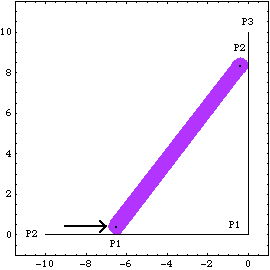
BodiesTwo body objects are defined for the ladder-on-wall model. Names are defined for each of the body numbers in the model. The ground (body 1) uses three point definitions.
P1 is the origin of the ground body.
P2 is a point at {- 10, 0} that defines the horizontal line of the floor.
P3 is a point at {0, 10} that defines the vertical line of the wall.The ladder (body 2) uses two local point definitions.
P1 is the center of the bottom of the ladder at local coordinate {0, 0}.
P2 is the center of the top of the ladder at local coordinate {0, 10}.Here are the body objects for the ladder-on-wall model. SetBodies incorporates the body properties into the current model. ConstraintsThree constraints, one of which is a driving constraint, are required to model the ladder-on-wall. The top and bottom tips of the ladder, which slide on the wall and floor, each have a small radius. A RelativeX1 constraint is used as a driving constraint to push the bottom of the ladder across the floor. This constraint is a driving constraint because it is functionally dependent on the time variable, T.A PointOnLine1 constraint places the bottom of the ladder in contact with the floor. PointOnLine1 is used with its optional argument to specify offset. This models the 0.4 radius at the bottom of the ladder.A PointOnLine1 constraint places the top of the ladder in contact with the wall, also with a 0.4 radius.Here are the constraint objects for the ladder-on-wall model. SetConstraints incorporates the constraint objects into the current model.
|