9.4.3 Dynamic SolutionsAn option for SetCouple. In all of the preceding examples, SetCouple has been called with the default setting for the Solution option, Solution -> Automatic. SetCouple automatically upgrades the Solution setting to Velocity when first-order terms are encountered in the equations, or to Acceleration when second-order terms are encountered. SetCouple chooses the Static setting if Lagrange multipliers are encountered due to reaction forces in the equations.
However, SetCouple does not automatically choose the Kinematic or Dynamic settings for Solution unless first- or second-order terms and Lagrange multiplier terms appear in the equations, even though a dynamic solution (that includes inertial forces) may be desired. In the following example a CoupleSystem object is built with exactly the same inputs as in the previous example, but the Solution -> Dynamic option causes inertial forces to be included, resulting in a different solution. Here is the reaction that the driving constraint applies to the drive arm, including dynamic forces.
Out[78]= | 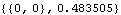 |
With dynamic forces included, the reaction moment at the drive bar is reduced to only 0.48 units at T = 0.2. A new CoupleSystem object is built that seeks the value of bar2 that results in a reaction moment of 0.5 units at T = 0.2, the same reaction moment that was sought in the previous example. This builds the CoupleSystem object with a dynamic formulation.
Out[79]= | 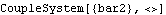 |
Note that the resulting length of the drive bar is quite different than was calculated using only static forces. This solves the CoupleSystem object.
Out[80]= |  |
|