4.1.2 The Solution OptionWhen a Mech model is constructed with a functional dependence on the time variable T its time-domain motion is fully defined. Thus, nothing further needs to be done to generate velocity and acceleration solutions other than to ask for them. This is done with the Solution option for SolveMech. An option for SolveMech. The Modeler2D pull-rod suspension model defined in Section 4.1.1 is used to demonstrate the velocity and acceleration solutions. The Solution -> Velocity option causes SolveMech to calculate the location and velocity of each body in the model. This finds the location and velocity of each body at T = 3.0.
Out[23]= | 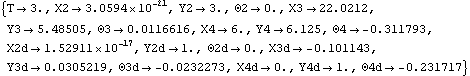 |
Mech creates a new set of symbols to represent the velocities and accelerations by appending a lowercase d or dd to each of the symbols that were used to represent body locations. Thus, while {X2, Y2} represents the location of the origin of body 2, {X2d, Y2d} represents the velocity of the origin of body 2.
Note that in this case, {X2d, Y2d} is equal to {0, 1}. This is expected since the driving constraint forces the height of the chassis to be T; therefore, its vertical velocity is equal to one.
The Solution -> Acceleration option causes SolveMech to calculate the location, velocity, and acceleration of each body in the model. This finds the location, velocity, and acceleration of each body at T = 3.0.
Out[24]= | 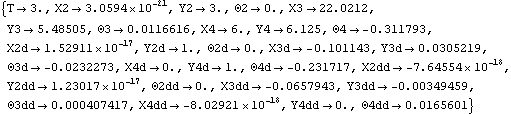 |
The location, velocity, and acceleration of the rocker (body 4) reflect the fact that its origin is stationary on the chassis, but its rotation is controlled in a nonlinear manner by the suspension linkage. Here is the rocker location, velocity, and acceleration. Out[25]//MatrixForm=
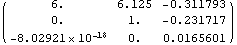 |
When SetConstraints is called to build the mathematical model, all of the expressions required for the velocity and acceleration solutions are not immediately built. Some parts of the mathematical model are built only when they are needed for the first time by SolveMech. Thus, the first time that SolveMech is called requesting a velocity or acceleration solution, it may take much longer to return a result than in any subsequent calls.
SetConstraints accepts the BuildMech option to force the modeling equations to be built to any level immediately, instead of waiting until they are needed. An option for SetConstraints. BuildMech can be used to build a model's velocity and acceleration equations before all of the symbolic parameters in the model have been defined, so that the parameters will remain variable in the model. If undefined parameters are present in a model, SolveMech cannot be called to seek a solution, but BuildMech can still build the required equations.
|