|
A5.4 The Default Package Options
It is possible to configure the Dynamic Visualizer package providing this happens before the package is loaded.
If the following symbols are defined, they are used to override the default package behavior.
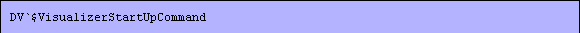
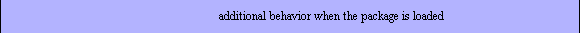
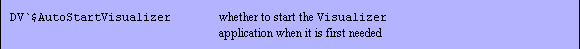
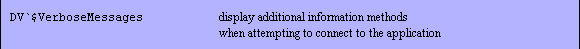

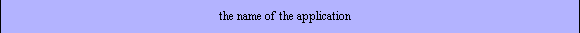

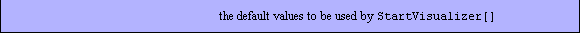
Changing the normal package behavior.
DV`$VisualizerStartUpCommand allows additional commands to be executed once the package has finished initializing. To do this, set DV`$VisualizerStartUpCommand to the commands you wish to execute, enclosed by quotation marks; the string is converted into an expression when it is required. For example, the application could be loaded at the same time as the package.
In[3]:=
To override the standard behavior of StartVisualizer, store the required options in DV`$StartVisualizerOptions. Here are the default options.
In[4]:=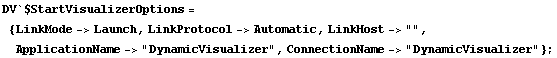
For example, if you usually run DynamicVisualizer over a network, you probably want to change the default settings of StartVisualizer. In your Mathematica startup sequence, you might include a command similar to the following.
In[5]:=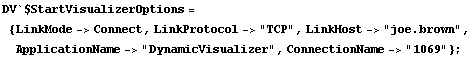
This suppresses the automatic connection to Dynamic Visualizer when it is required.
In[6]:=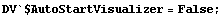
To apply additional processing to any information sent to Dynamic Visualizer, set DV`$PreVisualize to your user-defined function. The default behavior is equivalent to the identity function.
In[7]:=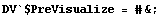
Preprocessing of this form is often useful when combined with rule-based transformations. For example, this makes lines thicker.
In[8]:=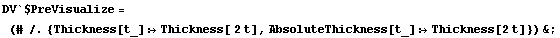
When the package has loaded, this value is copied into $PreVisualize.
|