|
3.5 Creating Models
A model can be created in a manner similar to creating an object. This feature is useful when manipulating a large collection of objects together.
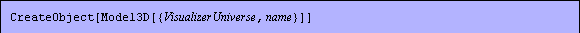
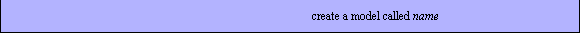
Creating models.
Because models are created inside the Visualizer Universe, a full path name is necessary to specify the frame of reference.
In[19]:=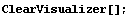
In[20]:=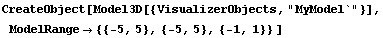
Out[20]=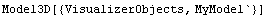
In[21]:=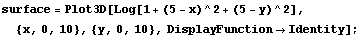
To create this graphic in MyModel rather than in the Default model, you must specify the full path name.
In[22]:=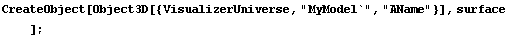
Typing out the full path each time can be tedious. Alternatively, you can set $DefaultModel3D to your new model.
In[23]:=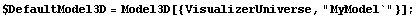
In[24]:=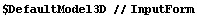
Out[24]//InputForm=Model3D[{VisualizerUniverse, "MyModel`"}]
You can refer to existing objects (or create new ones) in this model using the shorthand notation. For example, you can change the opacity.
In[25]:=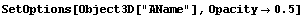
Out[25]=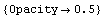
Finally, we can destroy the model, as well as any objects that it contains using DestroyObject.
In[26]:=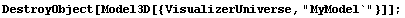
Although the built-in Default model cannot be destroyed, it can be hidden from view.
In[27]:=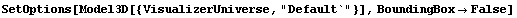
Out[27]=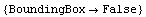
|