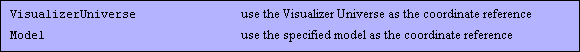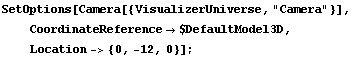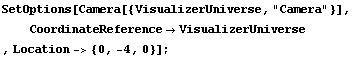|
4.2.8 Coordinate References
All objects' movements and translations are with respect to an external reference frame. In this release of the Dynamic Visualizer, it is possible to put the camera inside the coordinate system of a model.
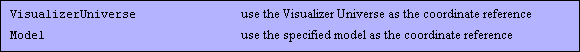
Settings for the CoordinateReference option.
This changes the camera's coordinate reference frame, (initially the Visualizer Universe), to the current default model.
In[36]:=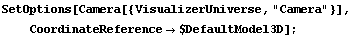
This sets the camera's coordinate reference frame and moves the camera to a new position using this new coordinate reference.
In[37]:=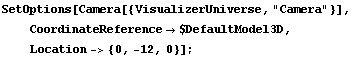
Attempts to rotate the model leave the scene unchanged because the camera rotates with the model. Any movements by the camera are also scaled by the current model range.
This resets the coordinate reference of the camera back to the Visualizer Universe.
In[38]:=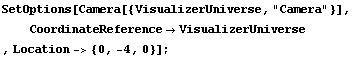
In this release of Dynamic Visualizer, the location changes when the coordinate reference is set. This may change in future releases and should not be relied on. Instead, it is better practice to set the location of the camera immediately after setting the coordinate reference.
|