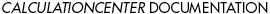
Equal
lhs
==
rhs
returns
True
if
lhs
and
rhs
are identical.
lhs
==
rhs
is used to represent a symbolic equation, to be manipulated using functions like
SolveEquation
.
lhs
==
rhs
returns
False
if
lhs
and
rhs
are determined to be unequal by comparisons between numbers or other raw data, such as strings.
Approximate numbers are considered equal if they differ in at most their last eight binary digits (roughly their last two
decimal digits).
2
==
2.
gives
 .
.
 ==
==
 ==
==
 gives
True
if all the
gives
True
if all the
 are equal.
are equal.
Equal[
e
]
gives
True
.
lhs
==
rhs
can be input as
lhs
\[Equal]
rhs
or
lhs
 ==
==
 rhs
.
rhs
.
See also:
Unequal
.

Examples
Using InstantCalculators
Here are the InstantCalculators for the
Equal
function. Enter the parameters for your calculation and click
Calculate
to see the result.
In[1]:=

Out[1]=

In[2]:=

Out[2]=

In[3]:=

Out[3]=

Entering Commands Directly
You can paste a template for this command via the Text Input button on the
Equal
Function Controller.
This uses the shorthand form of
Equal
.
In[5]:=

Out[5]=

Equal
will return unevaluated if it cannot determine that the right-hand side and left-hand side are identical.
In[6]:=

Out[7]=
