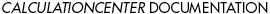
Simplify
Simplify[
expr
]
performs a sequence of algebraic transformations on
expr
and returns the simplest form it finds.
Simplify
tries expanding, factoring, and doing other transformations on expressions, keeping track of the simplest form obtained.
Simplify
can be used on formulas, equations, and inequalities.
Objects that are specified as satisfying inequalities are always assumed to be real.
See also:
ExpandAll
,
Factor
.

Examples
Using InstantCalculators
Here is the InstantCalculator for the
Simplify
function. Enter the parameters for your calculation and click
Calculate
to see the result.
In[1]:=

Out[1]=

Entering Commands Directly
You can paste a template for this command via the Text Input button on the
Simplify
Function Controller.
Simplify
returns these polynomials in factored form.
In[2]:=

Out[2]=

In[3]:=

Out[3]=

This variation shows that
Simplify
may not factor completely.
In[4]:=

Out[5]=

And here
Simplify
does nothing at all.
In[6]:=

Out[6]=

This integral returns a sum of three terms. This uses ordinary mathematical notation for
Integrate
.
In[7]:=

Out[7]=

Differentiating the result gives an expression that is more complicated than the original integrand, but mathematically equivalent
to it. This uses ordinary mathematical notation for
D
.
In[8]:=

Out[8]=

Simplify
gets back to the original form of the expression.
In[9]:=

Out[9]=

Clear the variable definitions.
In[10]:=
