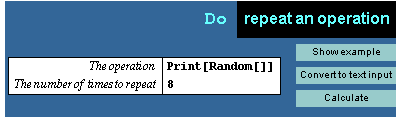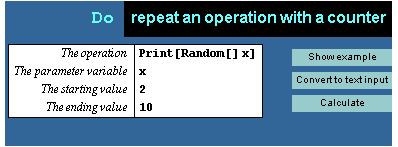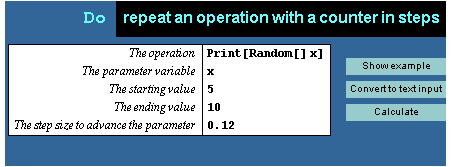|
Do
 Do[expr, {imax}] evaluates expr imax times. Do[expr, {imax}] evaluates expr imax times.
 Do[expr, {i, imax}] evaluates expr with the variable i successively taking on the values 1 through imax (in steps of 1). Do[expr, {i, imax}] evaluates expr with the variable i successively taking on the values 1 through imax (in steps of 1).
 Do[expr, {i, imin, imax}] starts with i = imin. Do[expr, {i, imin, imax}] starts with i = imin.
 Do[expr, {i, imin, imax, di}] uses steps di. Do[expr, {i, imin, imax, di}] uses steps di.
 Do[expr, {i, imin, imax}, {j, jmin, jmax}, ... ] evaluates expr looping over different values of j, etc., for each i. Do[expr, {i, imin, imax}, {j, jmin, jmax}, ... ] evaluates expr looping over different values of j, etc., for each i.
 See also: For, Table, While. See also: For, Table, While.
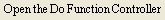
Examples
Using InstantCalculators
Here are the InstantCalculators for the Do function. Enter the parameters for your calculation and click Calculate to see the result.
In[1]:=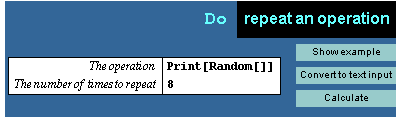








In[2]:=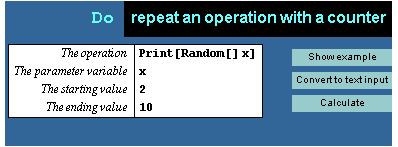









In[3]:=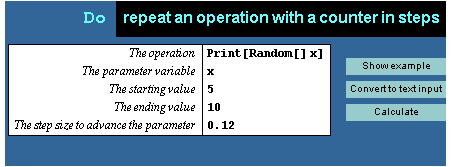










































Entering Commands Directly
You can paste a template for this command via the Text Input button on the Do Function Controller.
Here is a Do loop that adds the first 1000 integers.
In[4]:=
In[5]:=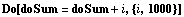
In[6]:=
Out[6]=
Clear the variable definition.
In[7]:=
|