|
SolveODE
 SolveODE[eqns, y, {x, xmin, xmax}] finds a numerical solution to the ordinary differential equations eqns for the function y with the independent variable x in the range xmin to xmax. SolveODE[eqns, y, {x, xmin, xmax}] finds a numerical solution to the ordinary differential equations eqns for the function y with the independent variable x in the range xmin to xmax.
 SolveODE[eqns, y, {x, xmin, xmax}, {t, tmin, tmax}] finds a numerical solution to the partial differential equations eqns. SolveODE[eqns, y, {x, xmin, xmax}, {t, tmin, tmax}] finds a numerical solution to the partial differential equations eqns.
 SolveODE[eqns, { SolveODE[eqns, { , ,  , ... }, {x, xmin, xmax}] finds numerical solutions for the functions , ... }, {x, xmin, xmax}] finds numerical solutions for the functions  . .
 SolveODE gives results in terms of InterpolatingFunction objects. SolveODE gives results in terms of InterpolatingFunction objects.
 SolveODE[eqns, y[x], {x, xmin, xmax}] gives solutions for y[x] rather than for the function y itself. SolveODE[eqns, y[x], {x, xmin, xmax}] gives solutions for y[x] rather than for the function y itself.
 SolveODE solves a wide range of ordinary differential equations, and some partial differential equations. SolveODE solves a wide range of ordinary differential equations, and some partial differential equations.
 In ordinary differential equations, the functions In ordinary differential equations, the functions  must depend only on the single variable x. In partial differential equations, they may depend on more than one variable. must depend only on the single variable x. In partial differential equations, they may depend on more than one variable.
 The differential equations must contain enough initial or boundary conditions to determine the solutions for the The differential equations must contain enough initial or boundary conditions to determine the solutions for the  completely. completely.
 Initial and boundary conditions are typically stated in form y[ Initial and boundary conditions are typically stated in form y[ ] == ] ==  , y'[ , y'[ ] == ] ==  , etc., but may consist of more complicated equations. , etc., but may consist of more complicated equations.
 The point The point  that appears in the initial or boundary conditions need not lie in the range xmin to xmax over which the solution is sought. that appears in the initial or boundary conditions need not lie in the range xmin to xmax over which the solution is sought.
 The differential equations in SolveODE can involve complex numbers. The differential equations in SolveODE can involve complex numbers.
 See also: D, Integrate, ND, NIntegrate, SolveEquation. See also: D, Integrate, ND, NIntegrate, SolveEquation.
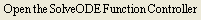
Examples
Using InstantCalculators
Here are the InstantCalculators for the SolveODE function. Enter the parameters for your calculation and click Calculate to see the result.
In[1]:=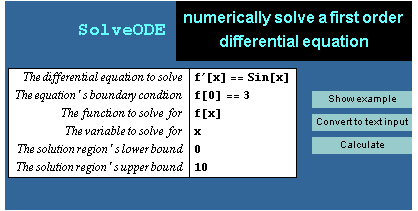
Out[1]=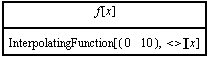
In[2]:=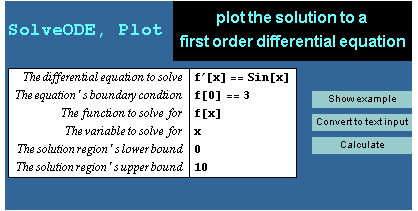
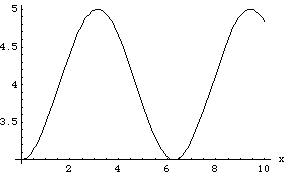
In[3]:=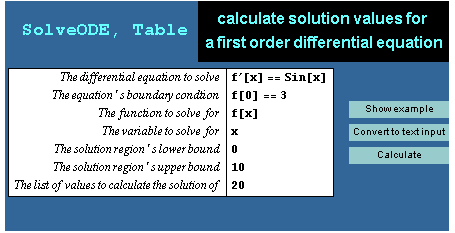
Out[3]=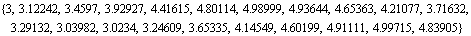
In[4]:=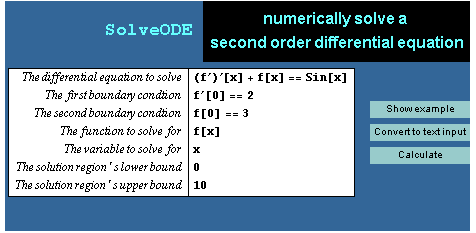
Out[4]=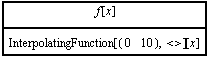
Entering Commands Directly
You can paste a template for this command via the Text Input button on the SolveODE Function Controller.
This command finds a numerical approximation to a function that is equal to its first derivative at each point x between  and and  , and that has the value , and that has the value  when x is when x is  . SolveODE returns an InterpolatingFunction object. . SolveODE returns an InterpolatingFunction object.
In[5]:=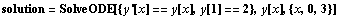
Out[5]=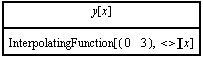
This can be plotted by making a function from the InterpolatingFunction object.
In[6]:=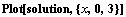
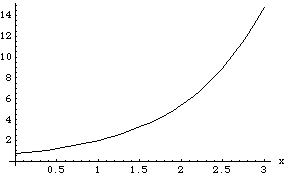
Here is another example. This finds a numerical approximation to a function whose square is equal to its first derivative.
In[7]:=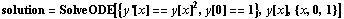
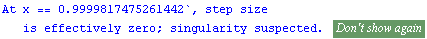
Out[7]=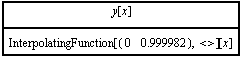
The warning is appropriate, since this function goes to  as it approaches 1 along the horizontal axis. as it approaches 1 along the horizontal axis.
In[8]:=
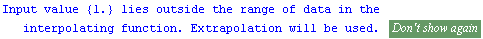
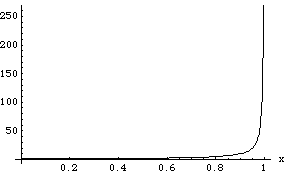
Here is how to see a graph of an approximation to the function which is the reciprocal of its derivative.
Not too surprisingly, this plot looks very much like the square root function.
In[9]:=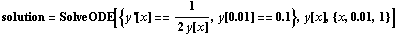
Out[9]=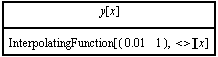
In[10]:=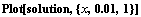
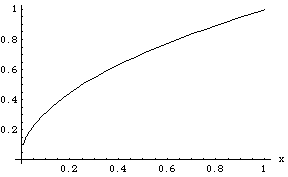
Solving systems of equations works similarly. For systems of two equations a so-called phase plot is often a good way to visualize the solution. Here is a phase plot that describes the motion of a weakly damped pendulum.
In[11]:=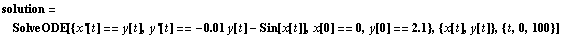
Out[11]=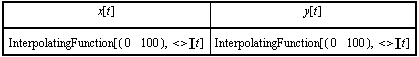
In[12]:=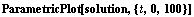
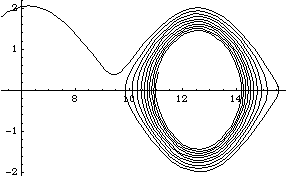
Clear the function definition.
In[13]:=
|