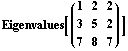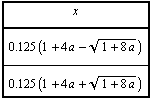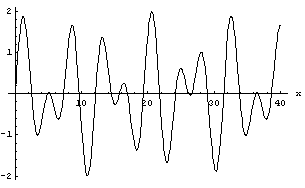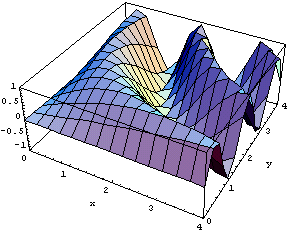|
CalculationCenter as a Calculator
You can use CalculationCenter just like a calculator: you type in questions, and CalculationCenter prints back answers.
Here is a simple computation. Press    to tell CalculationCenter to evaluate the input you have given. to tell CalculationCenter to evaluate the input you have given.
In[1]:=
Out[1]=
CalculationCenter automatically handles numbers of any size.
In[2]:=
Out[2]=
You can enter computations in standard mathematical notation using the Formula Editor Left-hand Palette or from the keyboard.
In[3]:=
Out[3]=
This tells CalculationCenter to work out the eigenvalues of a matrix.
In[4]:=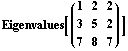
Out[4]=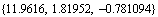
An important feature of CalculationCenter is its ability to handle formulas as well as numbers.
This asks CalculationCenter to solve an equation. The answer is a formula that depends on a parameter.
In[5]:=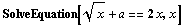
Out[5]=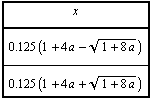
This asks CalculationCenter to evaluate an integral.
In[6]:=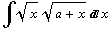
Out[6]=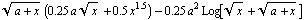
You can use CalculationCenter to make 2D and 3D graphics.
Here is a 2D plot of a simple function.
In[7]:=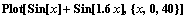
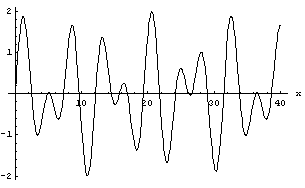
Here is a 3D plot. The space between the x and y indicates multiplication.
In[8]:=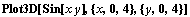
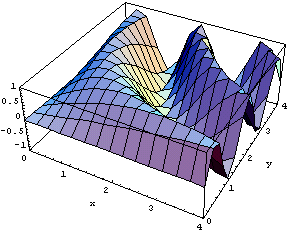
|