|
Using Basic Controllers
|
Once you start using CalculationCenter, the Home controller appears on the left side of the screen. You can enter and evaluate input by clicking the buttons on this controller.
|
The five buttons at the top of the Home controller each bring up a different controller.
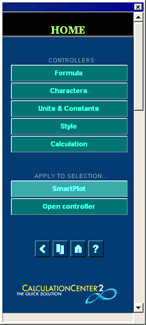
 Formula enters mathematical expressions. Formula enters mathematical expressions.
 Characters enters Greek and other special characters. Characters enters Greek and other special characters.
 Units & Constants enters physical constants and units. Units & Constants enters physical constants and units.
 Style changes the size, font, color, and other features of text. Style changes the size, font, color, and other features of text.
 Calculation controls the evaluation of commands in a notebook. Calculation controls the evaluation of commands in a notebook.
All of these controllers can also be accessed from the File  Open Controller menu command. Open Controller menu command.
The Home controller has two other buttons listed under the heading Apply to Selection.You must select a function in your notebook before clicking one of these buttons.
SmartPlot-draws a graph of the selected function with appropriate default values for the style and range of the graph.
Open controller-opens the controller for the selected function (see Using Function Controllers).
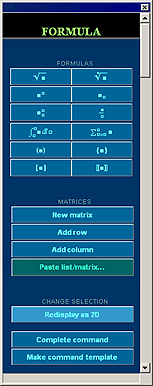
The Formula controller makes it easy for you to enter mathematical input in your notebook.
The buttons on top are for entering two-dimensional expressions like superscripts, subscripts, square roots, fractions, and integrals.
The next set of buttons is for entering matrices. You can create a new matrix with a specified number of rows and columns, or add a row or column to an existing matrix.
At the bottom, there are buttons for auto-completing a command or entering a command template (see Entering Commands Directly).
After you have entered an expression, you can evaluate it by pressing    . .
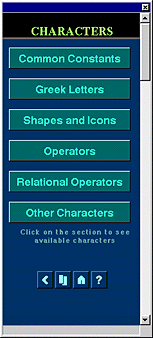
The Characters controller has buttons for entering a wide variety of special characters and symbols. These are arranged in groups such as:
 Greek Letters Greek Letters
 Shapes and Icons Shapes and Icons
 Operators Operators
Click the button for a given group to reveal a set of buttons for entering characters of that type.
The bottom of each controller has a standard set of buttons for navigation:
 Go back to the previous controller. Go back to the previous controller.
 Create a copy of the current controller so it is always visible. Create a copy of the current controller so it is always visible.
 Return to the Home controller. Return to the Home controller.
 Display help information about the current controller. Display help information about the current controller.
|