|
Using Function Controllers
|
Function controllers are interactive tools that enable you to do calculations without having to know the syntax of a particular command.
|
Select the type of calculation you want to do from the menus. The function controller for that calculation appears in the control area. The controller contains buttons to guide you in setting up and solving your problem. Here is an example.
To evaluate an indefinite integral:
1. Select Integrate from the Calculus menu.
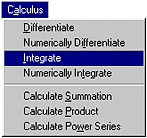
2. In the function controller that appears, click indefinite integral. The InstantCalculator for this function is pasted into your notebook.
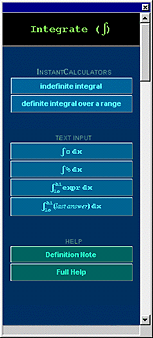
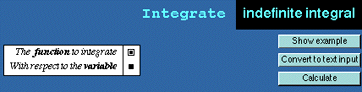
The InstantCalculator contains text fields for specifying the parameters of the calculation. Each blank field is indicated by a placeholder. You can use  to go from one placeholder to the next. to go from one placeholder to the next.
3. Enter the function to be integrated and the variable of the integration in the placeholders.
or
Click Show example to automatically enter the parameters for a sample problem.
4. Click Calculate. CalculationCenter evaluates the input and displays the result in the notebook.
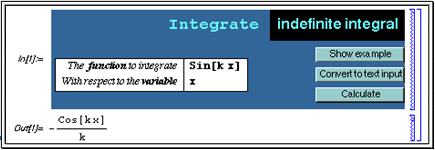
You can also click Convert to text input to paste the command for that calculation into the notebook. You can then view and edit the command directly. Press  - - to reevaluate the command. to reevaluate the command.
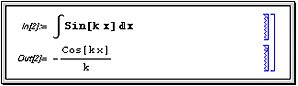
Each function controller also contains the following buttons:
Text Input pastes a template for the selected function into the current notebook. The template contains placeholders to indicate where parameters for the function should be entered.
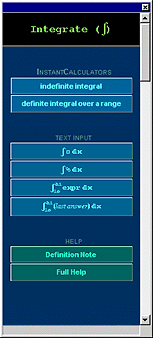
Definition Note opens a window containing a brief description of the selected function and its syntax. You can keep several Definition Notes open at a time for ready reference.
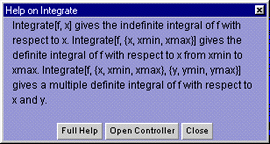
Full Help opens the Help Browser to display information for the selected function.
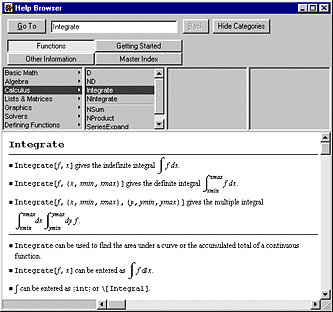
|