How to | Find Information about Functions
The Wolfram System provides several convenient ways to find information about functions. In addition to searching the documentation or navigating the guide pages, you can access documentation on functions directly from within your notebook.
Selected examples from the video:
To find information about a function, first open the Documentation Center from the Help menu:
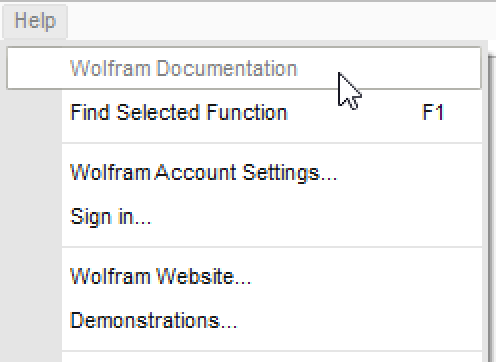
Type in the name of a function in the search field at the top and press ![]() :
:
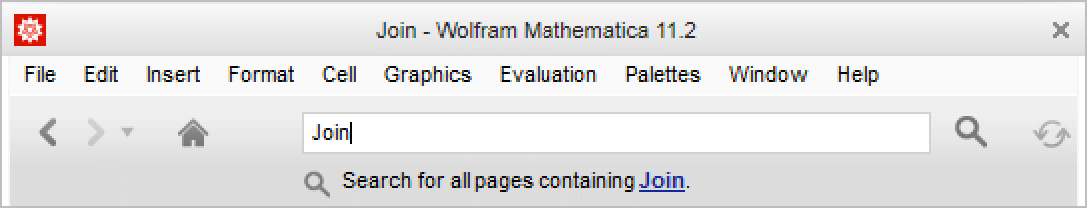
This takes you directly to the documentation for that function, which is its function page.
The first section of a function page contains the usage message, which details how the function takes its arguments along with the action it takes:
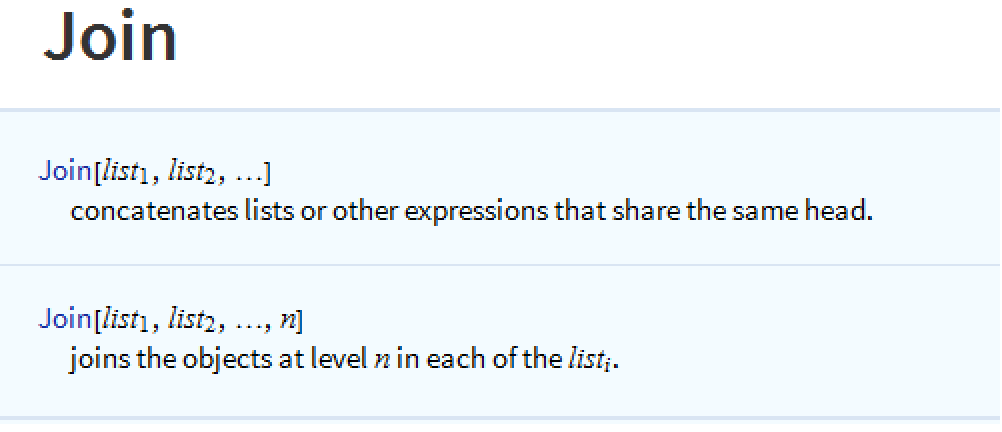
The Details section of a function page gives further details on the function and its options:
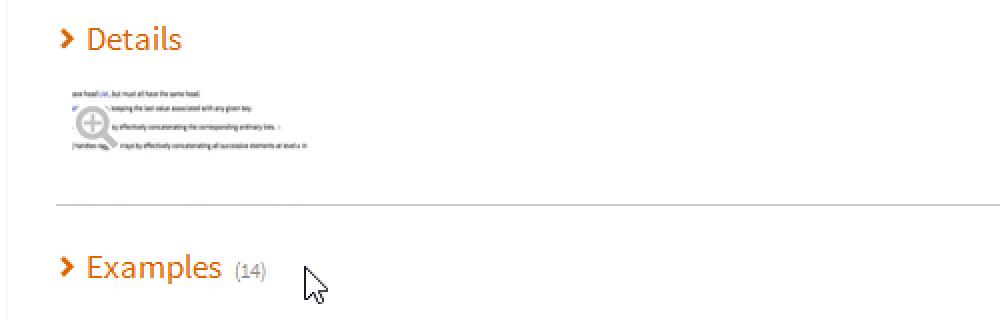
The Basic Examples section shows basic uses of the function:
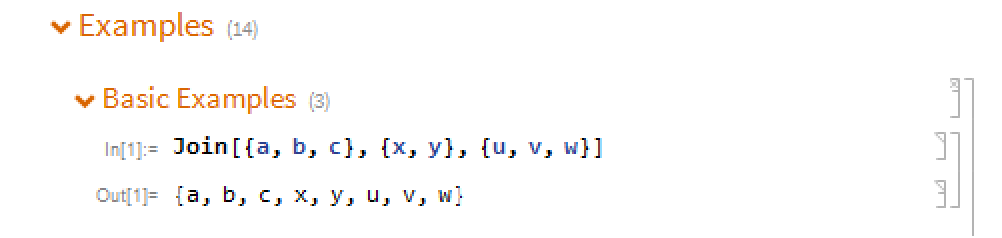
The last sections contain links to related documentation:
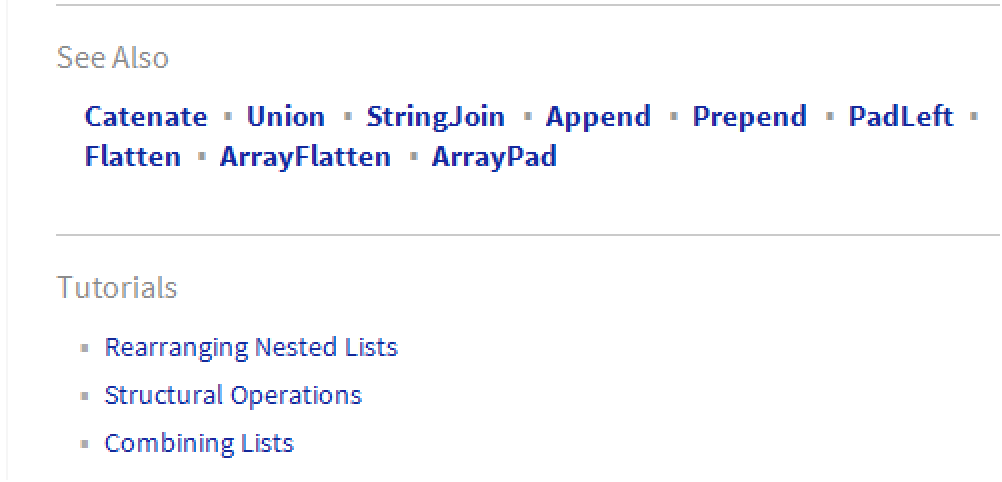
Another way to access function pages is to highlight the function in a notebook and go to Find Selected Function from the Help menu:
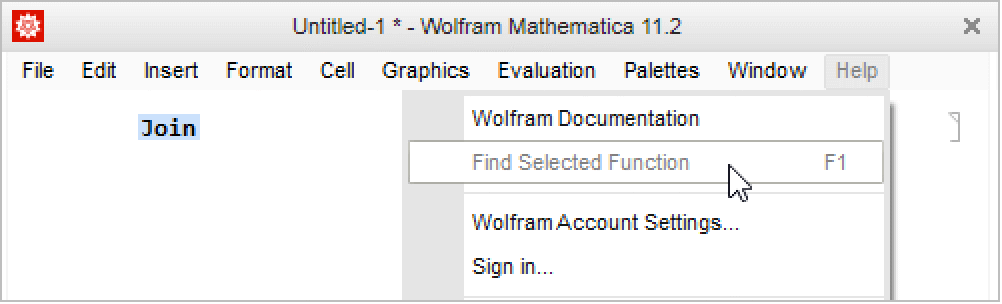
You can also do this with the keyboard shortcut that is listed next to Find Selected Function. In either case, you will be taken directly to the function page for the function that you have highlighted. Using the keyboard shortcut is a convenient way to access function pages while you are working in a notebook.
Another way to access information about functions from within a notebook is to evaluate the function with a question mark preceding it. You get the usage message that is at the top of the function page. You can click >> to open the full function page:
You can extend this syntax to bring up a list of similarly named items in the Wolfram Language.
Typing * after a word that is preceded by a question mark and then evaluating will list the items that begin with that word:
This list includes functions, options, and other symbols used in the Wolfram Language. You can extend this behavior by adding one or more asterisks anywhere after the question mark: