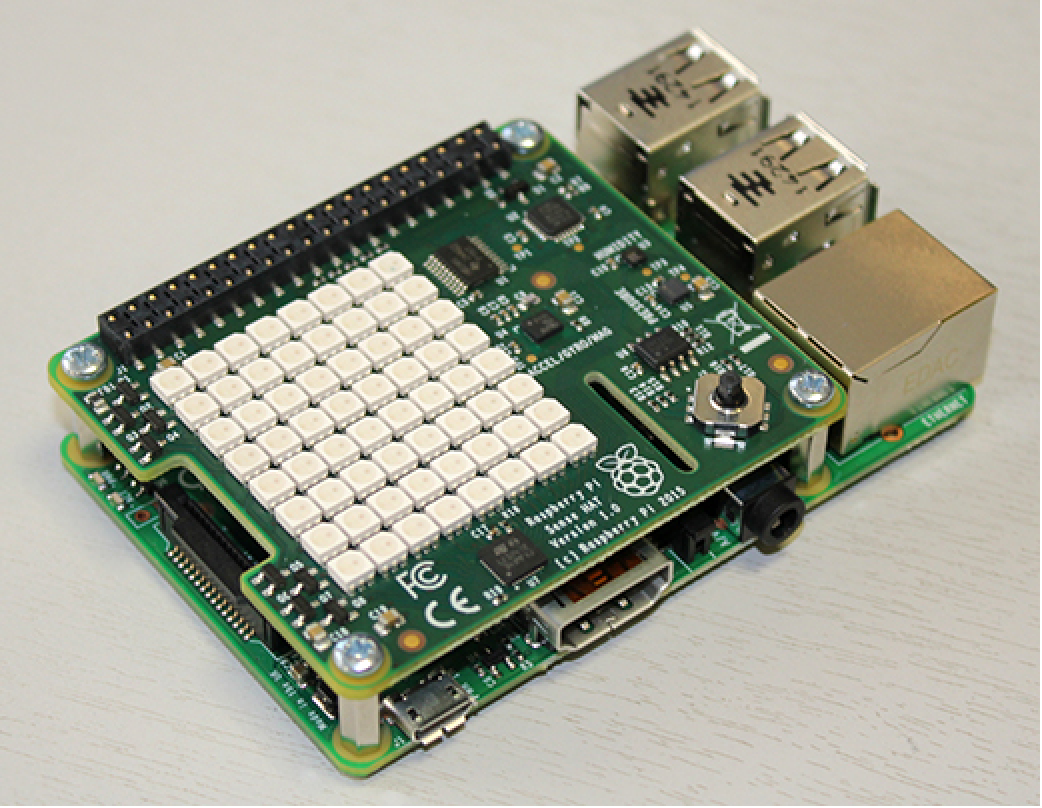Raspberry Pi Sense HAT
Opening the Device
DeviceOpen["SenseHAT"]
opens an I2C connection to the Sense HAT device.
DeviceOpen["SenseHAT"] is not required to read data from sensors but must be used to display strings using DeviceWrite[].
Reading Data
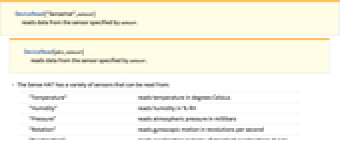

-
The Sense HAT has a variety of sensors that can be read from:
-
"Temperature" reads temperature in degrees Celsius "Humidity" reads humidity in % RH "Pressure" reads atmospheric pressure in millibars "Rotation" reads gyroscopic motion in revolutions per second "Acceleration" reads acceleration in terms of standard accelerations due to gravity on Earth's surface "Orientation" reads orientation relative to magnetic north in degrees "Magnetic Field" reads strength and direction of a magnetic field around the sensor in microteslas -
The gyroscope, accelerometer, and magnetometer sensors return a list of three values that corresponds to {roll,pitch,yaw}, as oriented according to the following image:
DeviceRead["SenseHat", sensor]
reads data from the sensor specified by sensor.
DeviceRead[dev,sensor]
reads data from the sensor specified by sensor.
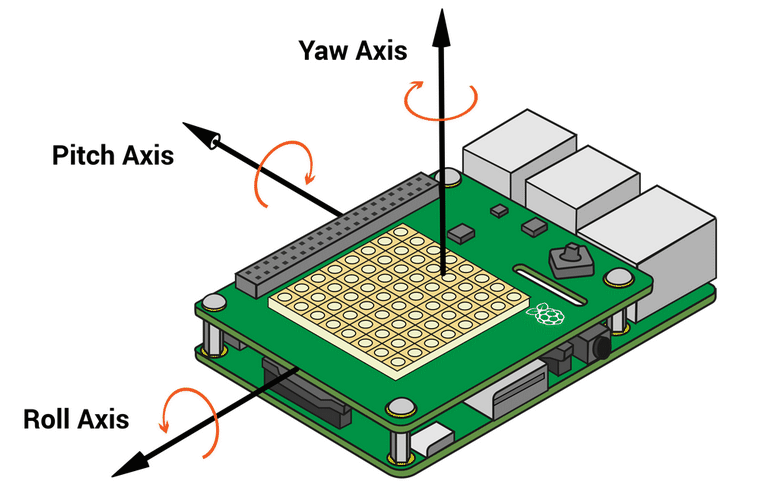
Writing Data
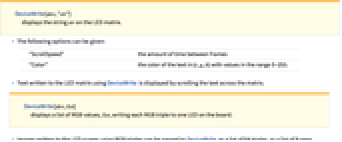
-
The following options can be given:
-
"ScrollSpeed" the amount of time between frames "Color" the color of the text in {r,g,b} with values in the range 0-255. -
Text written to the LED matrix using DeviceWrite is displayed by scrolling the text across the matrix.
-
Images written to the LED screen using RGB triples can be passed to DeviceWrite as a list of 64 triples, or a list of 8 rows, each having 8 triples.
DeviceWrite[dev,"str"]
displays the string str on the LED matrix.
DeviceWrite[dev,list]
displays a list of RGB values, list, writing each RGB triple to one LED on the board.
Closing and Releasing Resources
DeviceClose[dev]
closes the connection to the device.
DeviceClose[dev] is only necessary if DeviceOpen["SenseHat"] was called before reading data from the sensors or writing strings to the LED matrix.
Examples
open all close allBasic Examples (3)
See Also
History
Introduced in 2015 (10.3.1)