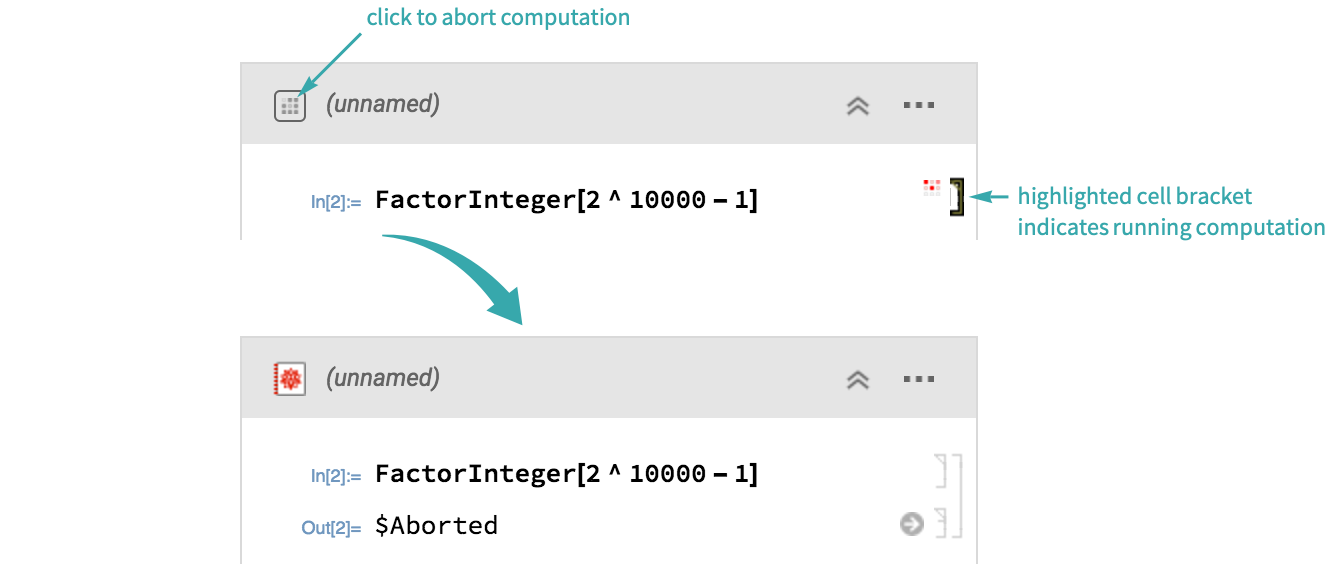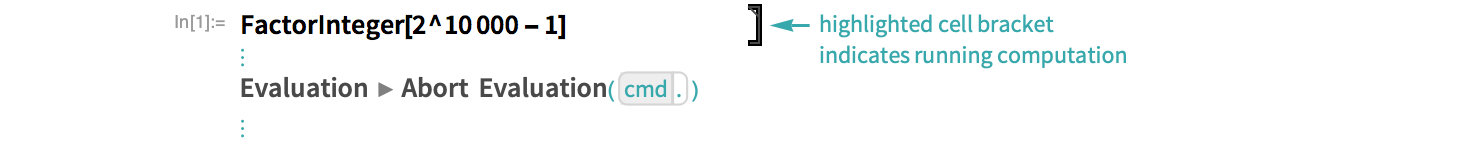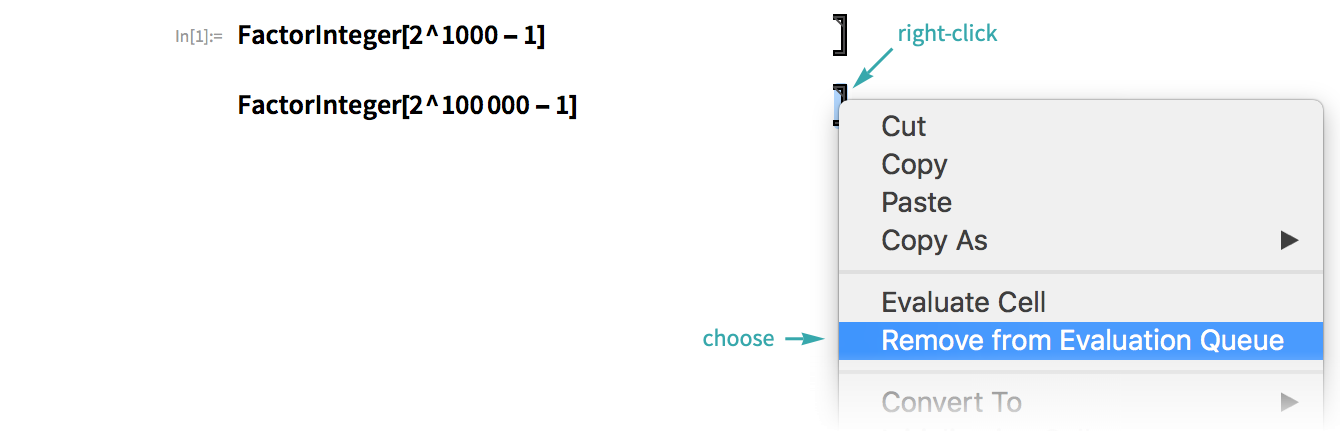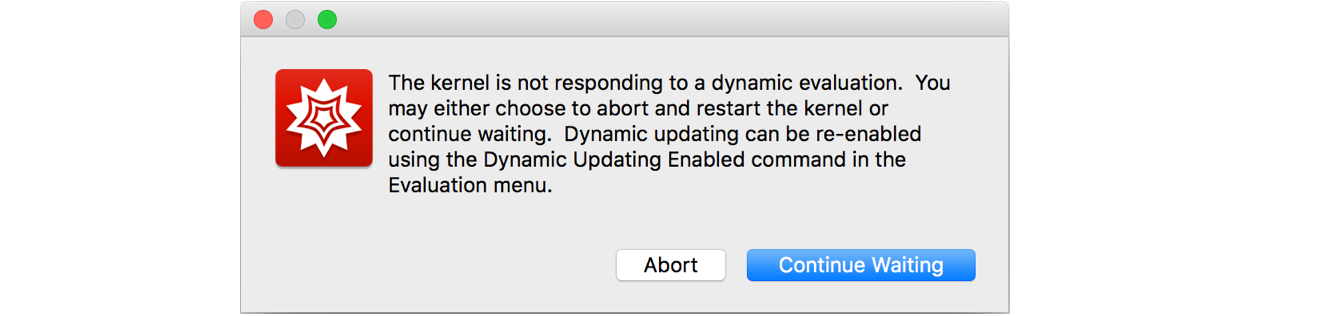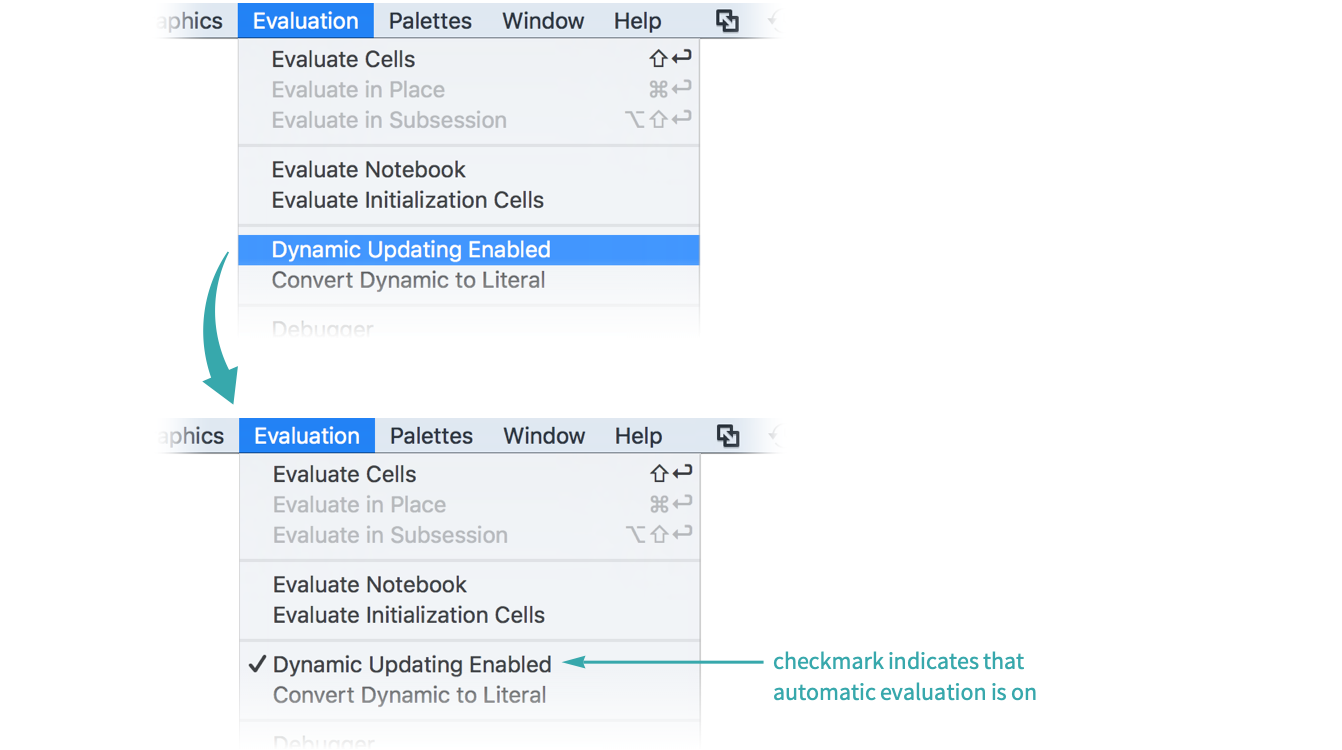If a computation runs too long, you can abort it with Evaluation ▶ Abort Evaluation (![]() ):
):
- The position of the cursor or selection does not affect what is aborted.
- All computations are aborted, including any that were queued but not yet evaluating.
To abort a computation in a program, use Abort:
To remove a cell from the evaluation queue, right-click its cell bracket and choose Remove from Evaluation Queue:
Abort a computation in the Wolfram Cloud by clicking the computation icon next to the cell bracket: