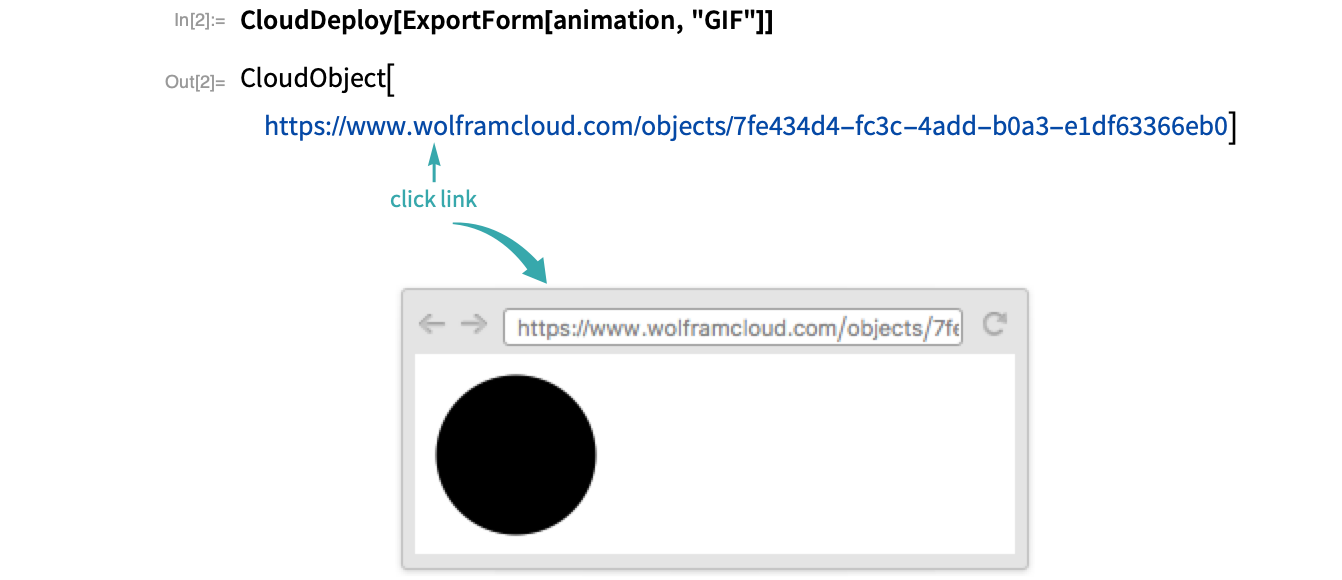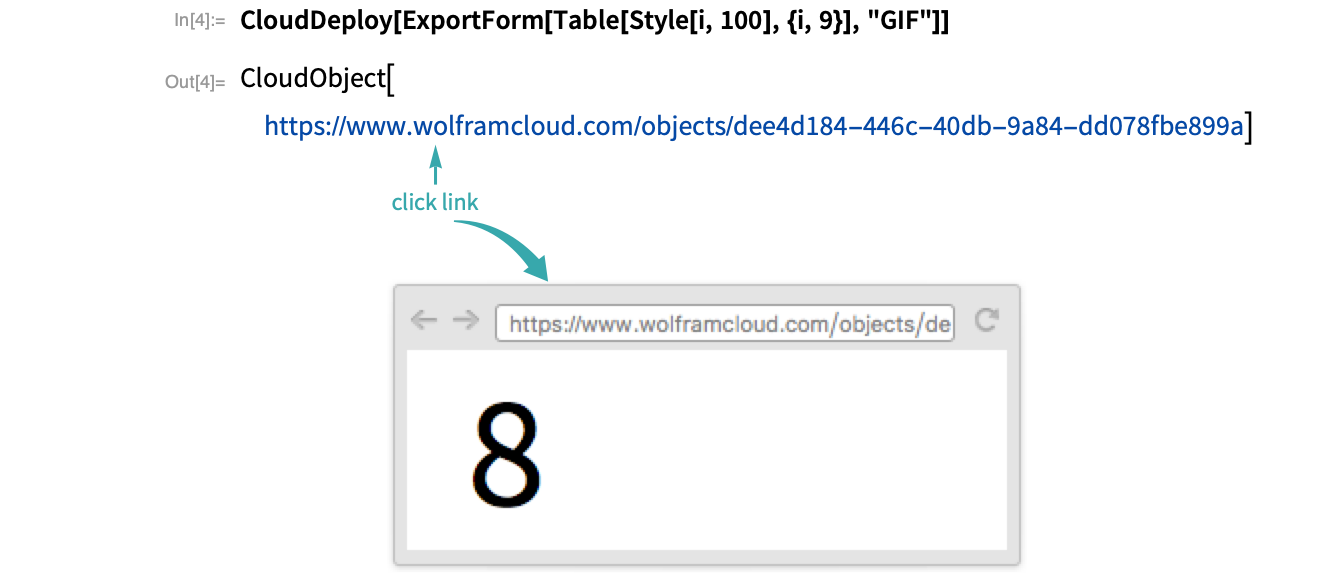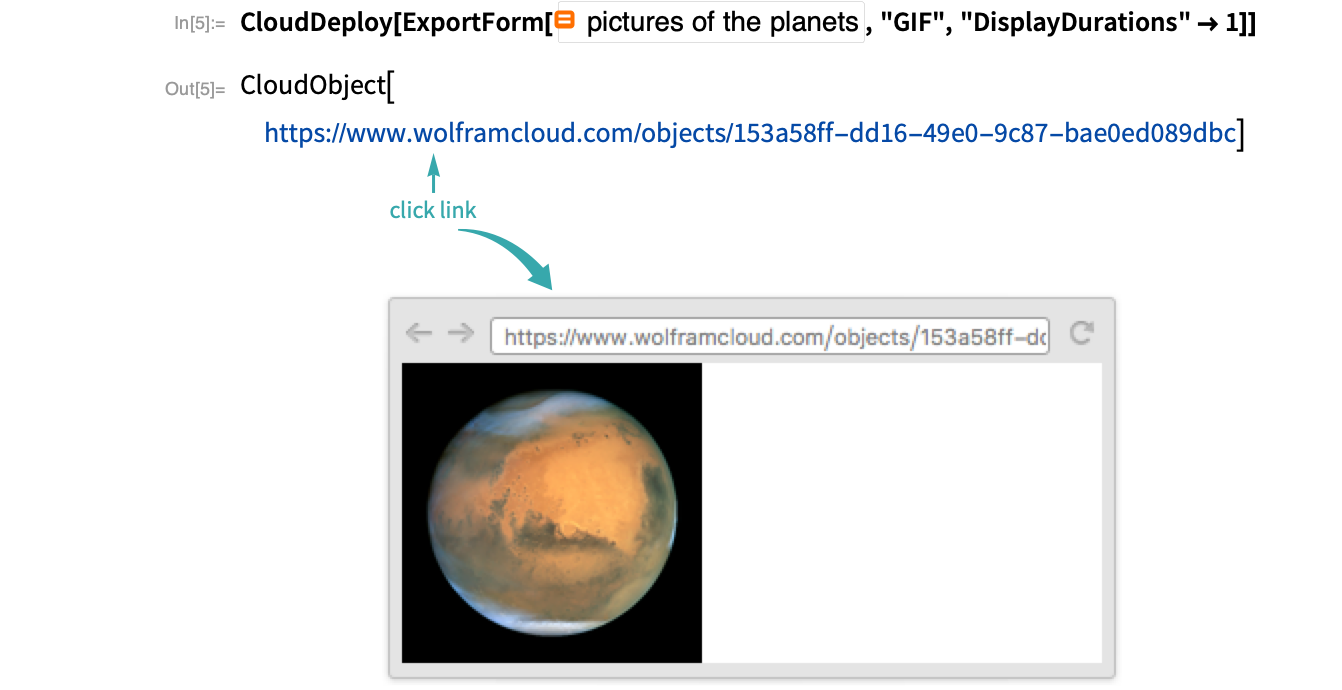WORKFLOW
Deploy an Animation to the Web
Create a list of animation frames
To deploy an animation to the web, start by creating a list of animation frames:
- Specify a fixed PlotRange so that the frames of the animation do not autoscale.
Deploy the animation as a GIF
Deploy the animation to a webpage as an animated GIF:
By default, only you have access to the deployed animation. Add Permissions->"Public" to give access to everyone:
- Use "AnimationRepetitions"Infinity in ExportForm to deploy an endless loop animation.
Notes
When making animations of 3D graphic rotations, use SphericalRegionTrue to prevent autoscaling: