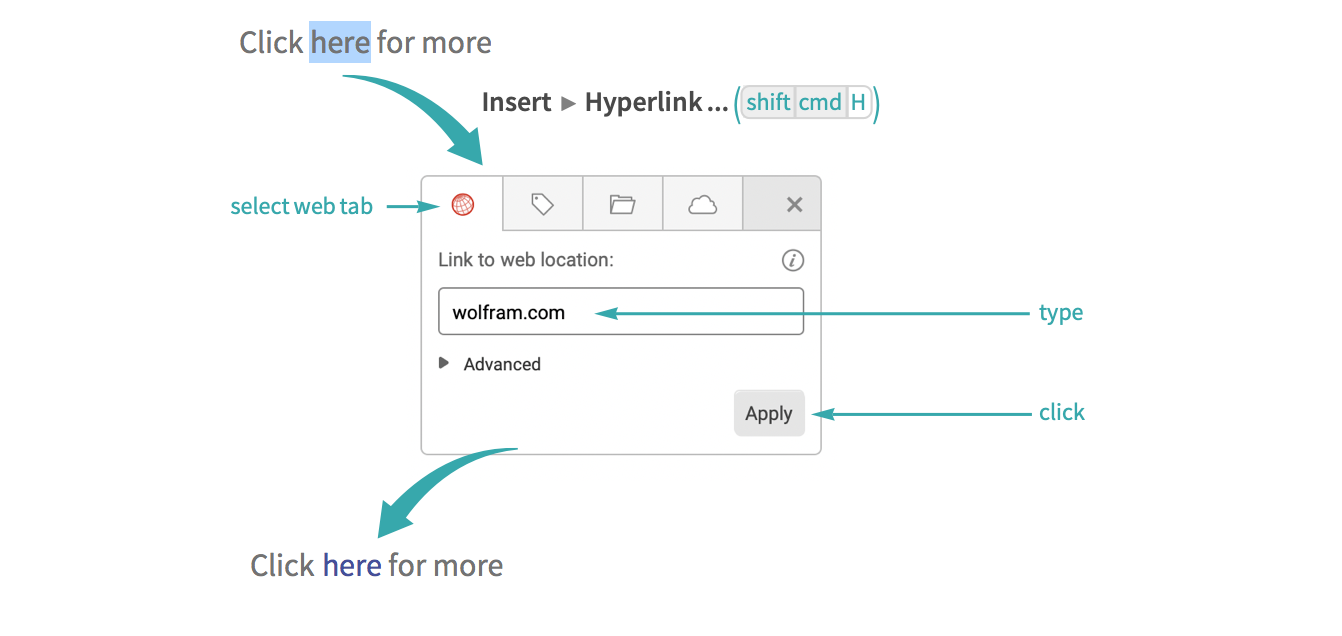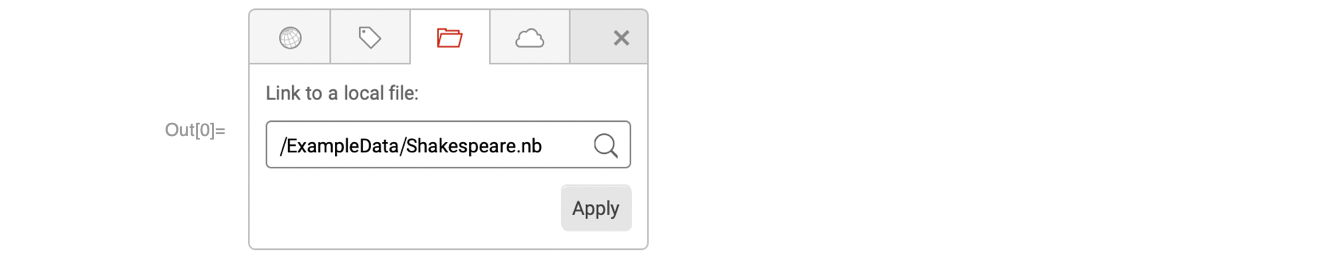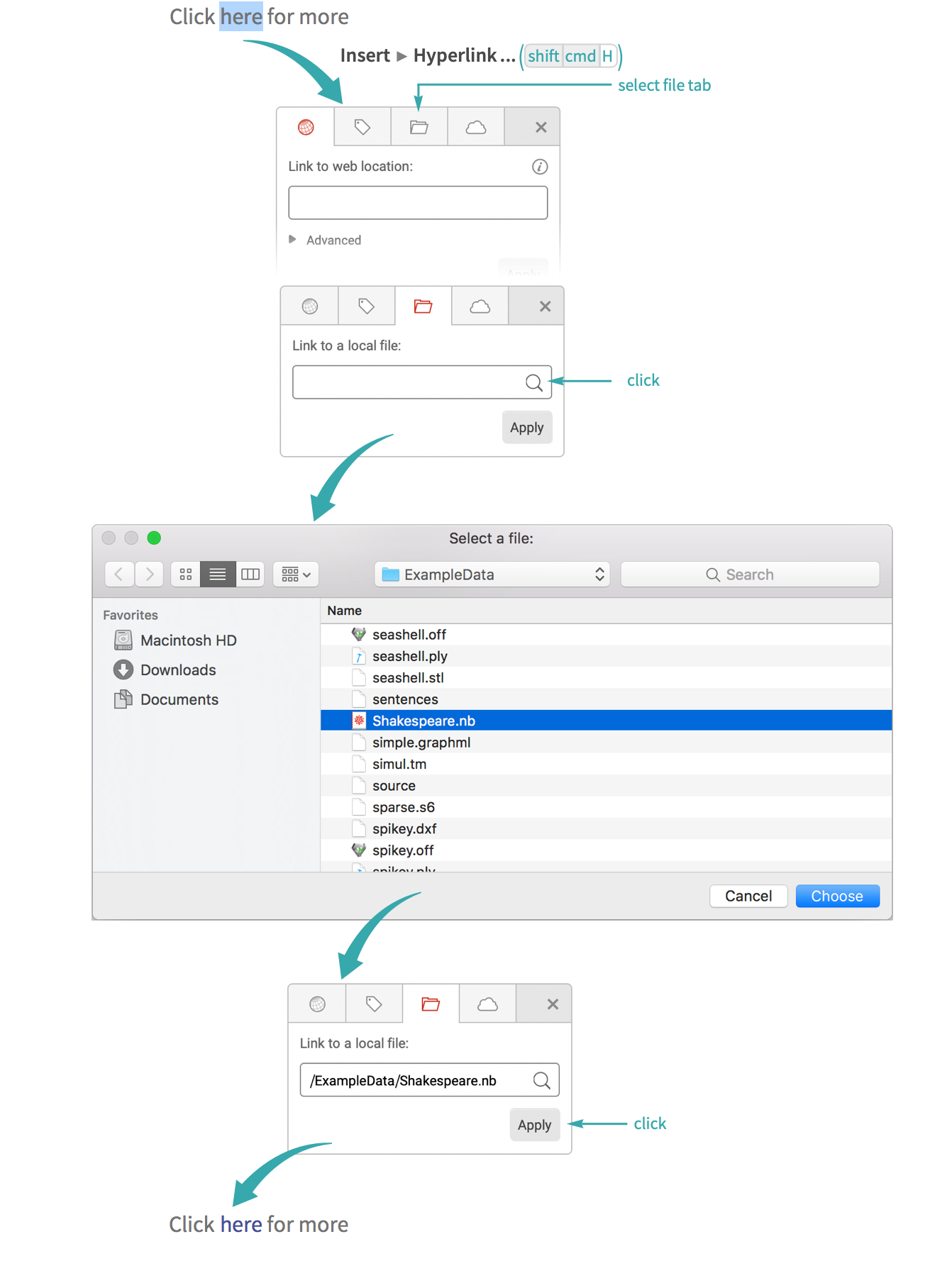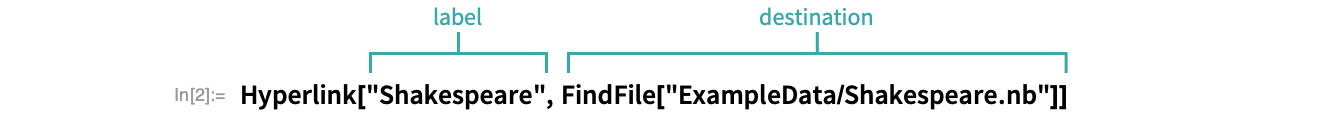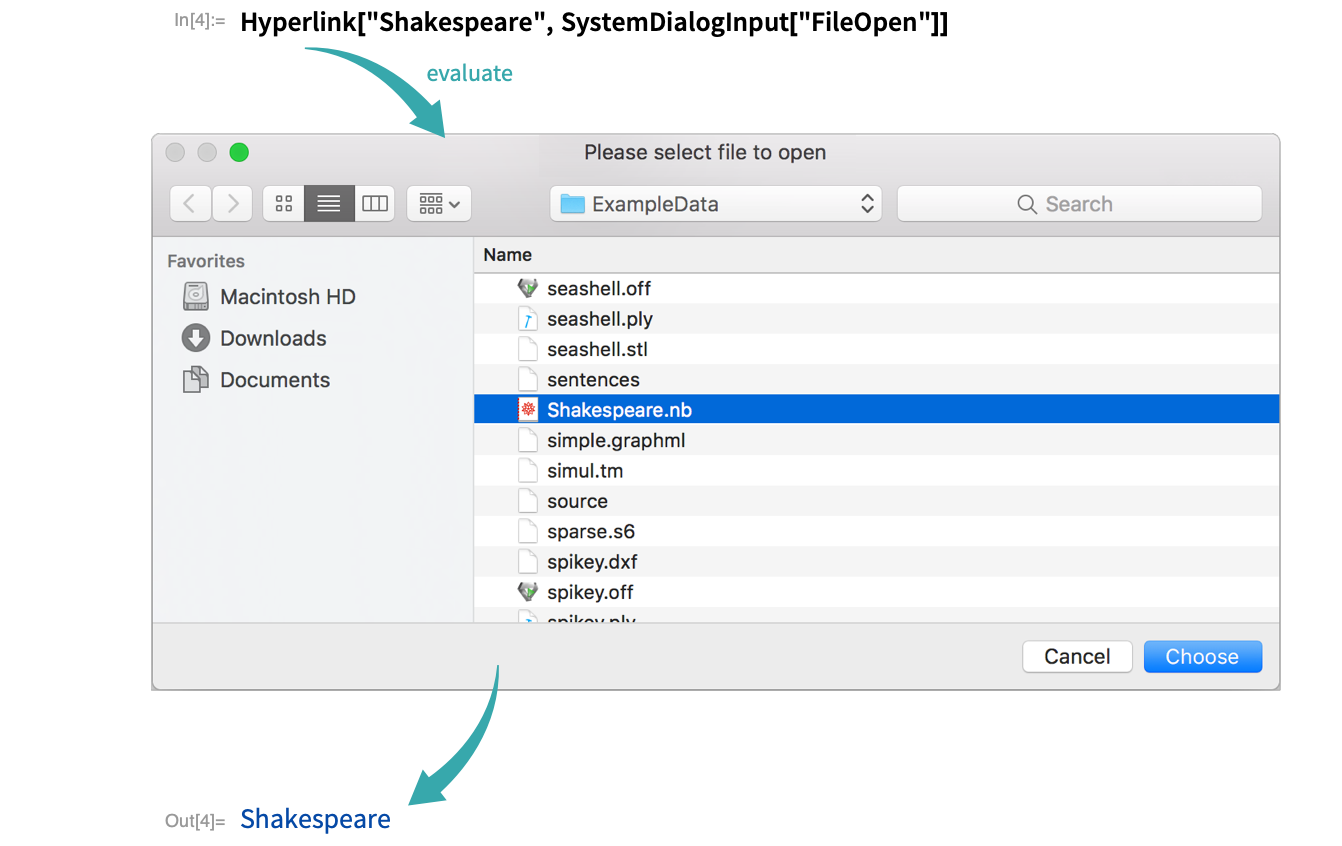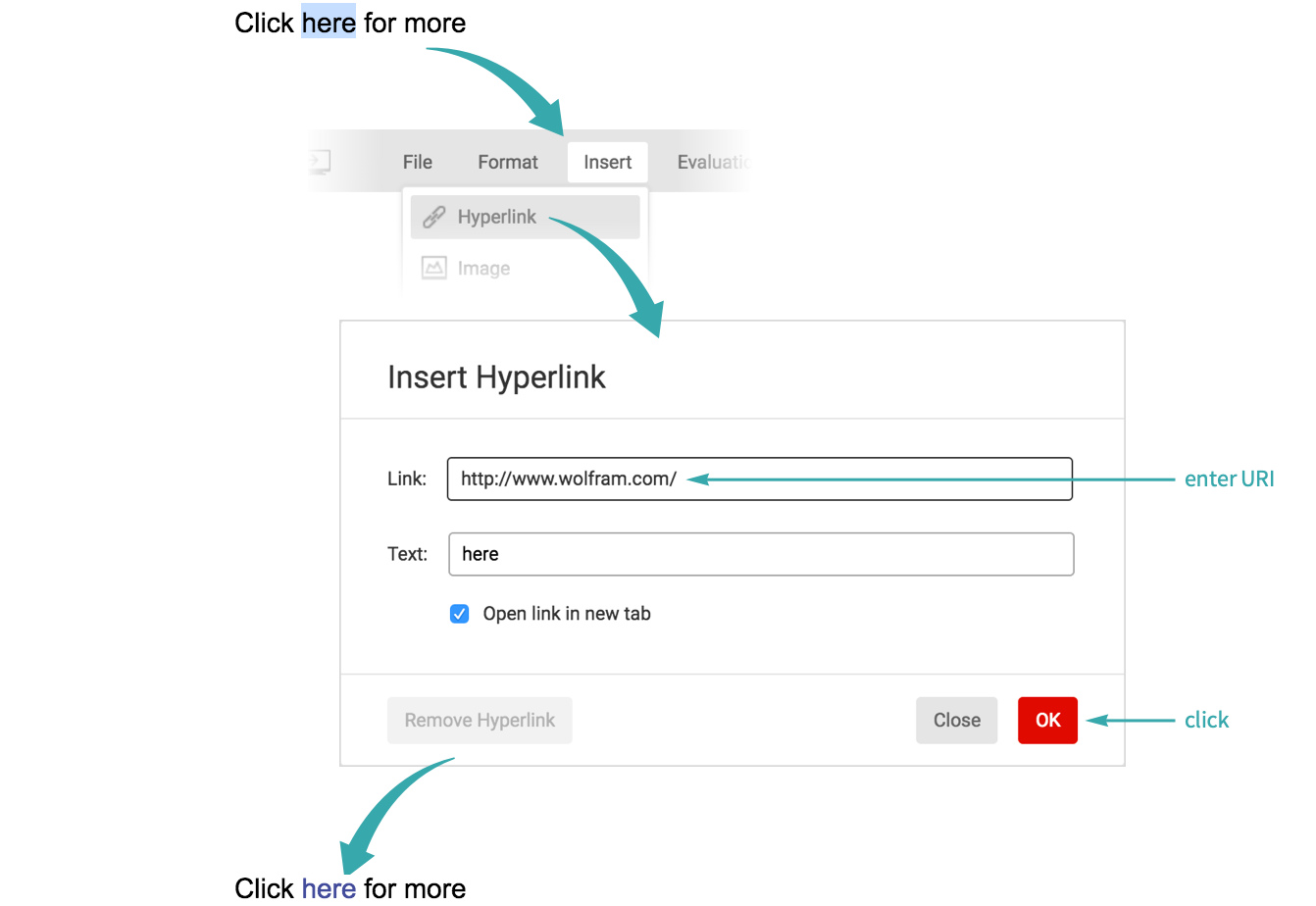Link to webpages and other notebooks.
To a Webpage Using a Keyboard Shortcut...
Highlight an object or a piece of text and choose Insert ▶ Hyperlink… (![]() ). Type the URL in the box and click Apply:
). Type the URL in the box and click Apply:
- The hyperlink dialog creates links to local files by default. External web links must always begin with http://.
- Any text, graphics or other expression can be a hyperlink.
- All links are formatted with
![TemplateBox[{HTTPS, {URL[https://en.wikipedia.org/wiki/HTTPS], None}, https://en.wikipedia.org/wiki/HTTPS, HyperlinkActionRecycled, {HyperlinkActive}, BaseStyle -> {Hyperlink}, HyperlinkAction -> Recycled}, HyperlinkTemplate] TemplateBox[{HTTPS, {URL[https://en.wikipedia.org/wiki/HTTPS], None}, https://en.wikipedia.org/wiki/HTTPS, HyperlinkActionRecycled, {HyperlinkActive}, BaseStyle -> {Hyperlink}, HyperlinkAction -> Recycled}, HyperlinkTemplate]](Files/InsertAHyperlink.en/5.png) .
.
To a Webpage Programmatically...
Make a hyperlink to the Wolfram home page with the label "Wolfram":
- If you omit the label argument, the label will be the link itself.
- Hyperlink creates links to local files by default. External web links must always begin with http://.
To a Cloud Notebook Programmatically...
Make a hyperlink to a cloud notebook with the label "Weather":
Interactively browse for a local notebook with SystemDialogInput["FileOpen"]:
To a Webpage Programmatically...
Make a hyperlink to the Wolfram home page with the label "Wolfram":
- If you omit the label argument, the label will be the link itself.
- Hyperlink creates links to local files by default. External web links must always begin with http://.
To a Webpage Programmatically...
Make a hyperlink to the Wolfram home page with the label "Wolfram":
- If you omit the label argument, the label will be the link itself.
- Hyperlink creates links to local files by default. External web links must always begin with http://.