How to | Add Text outside the Plot Area
Whether for simple annotation or to produce publication-quality plots, adding text outside the area of plots is one of many customization features that the Wolfram Language provides to tailor plots to your needs.
This page requires that JavaScript be enabled in your browser.
Learn how »
Selected examples from the video:
To add text outside the area of a plot or graphic, first click the plot to make the resize handles visible.
Using ![]() on Windows, or
on Windows, or ![]() on Macintosh, drag a resize handle to add space for text:
on Macintosh, drag a resize handle to add space for text:
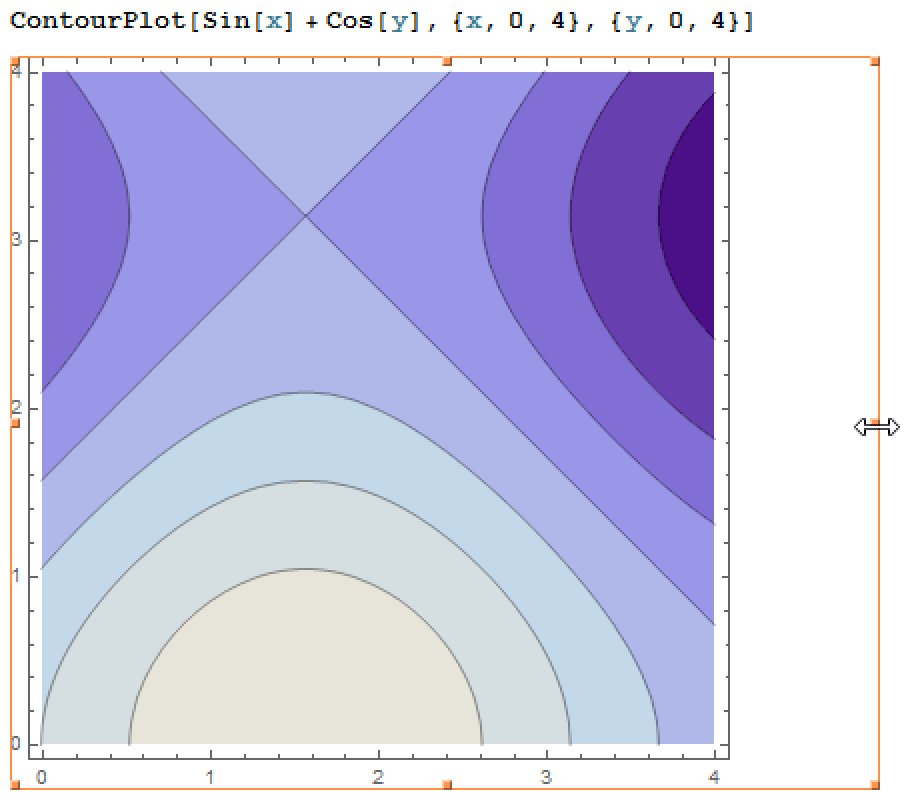
Bring up the Drawing Tools palette by selecting it from the Graphics menu:
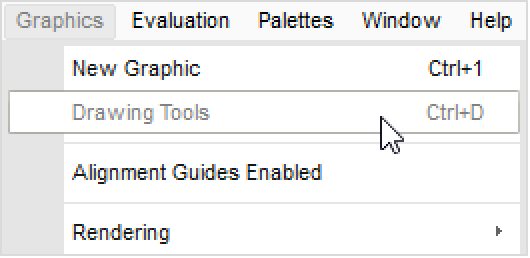
Click ![]() on the Drawing Tools palette:
on the Drawing Tools palette:
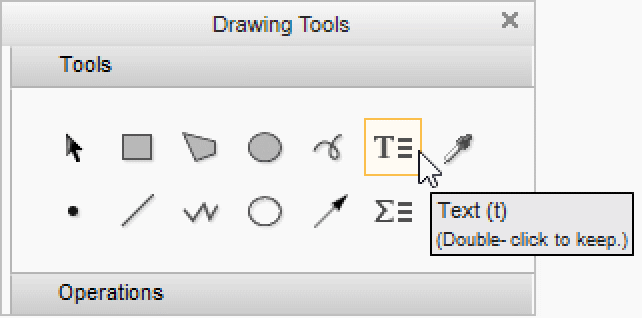
The cursor will appear with a small "T", indicating that you can add text. Click where you want to add text:
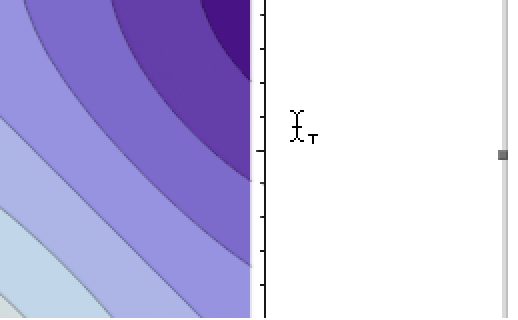
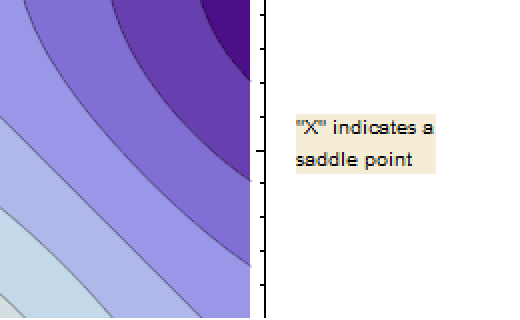
You can also add other annotations, such as arrows, using tools from the Drawing Tools palette to draw on top of the graphic.