How to | Search for Help
You can search for Wolfram System help from within the Wolfram System or on the Wolfram Research websites. The complete documentation is available in every copy of the Wolfram System as well as online at reference.wolfram.com, which together with other Wolfram Research websites presents an extensive help system.
Selected examples from the video:
The first place you should search for help is the Documentation Center. Open it from the Help menu:
The documentation available in every copy of the Wolfram System is also available on the web at reference.wolfram.com.
Typing the exact name of a function or other Wolfram Language symbol into the search bar will take you directly to its documentation page. Pages for functions, other symbols, formats, and so on are called function pages.
Here, Map has been entered into the search bar. Since Map is capitalized here, as is the case with all proper function names in the Wolfram Language, pressing ![]() (
(![]() on the Mac keyboard) will take you to its function page:
on the Mac keyboard) will take you to its function page:
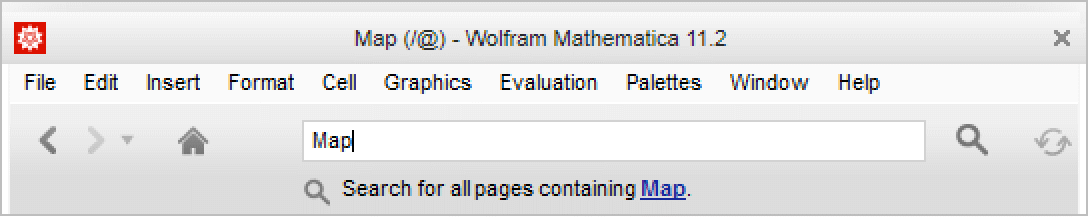
If you were not looking for a specific function page, or would simply like to expand your results across the rest of the documentation, click Search for all pages containing Map directly under the search bar. This returns the same results as searching for "map" in lowercase.
There are several ways to optimize your Documentation Center searches. For instance, if you are searching for a phrase and not two distinct words, put quotation marks around your search terms:
The Wolfram Language also supports the Boolean search operators AND, OR, and NOT. When entering Boolean search operators, be sure to enter them in all capital letters.
The search here will return pages that contain plot and function:
This search will return pages that contain list, but do not contain plot:
In addition to Boolean search operators, the Wolfram Language also supports wildcard search operators.
An asterisk substitutes for any number of characters. Use an asterisk to search for pages beginning with "par":
A question mark substitutes for any single character. Use a question mark to search for pages where "par" is followed by just one character:
The text in parentheses to the right of a search result tells you what kind of material is on that page. You can also tell this by the color of the icon to the left of the search result.
Function pages are indicated by the text "Built-in Wolfram Language Symbol", and have a blue-purple icon:
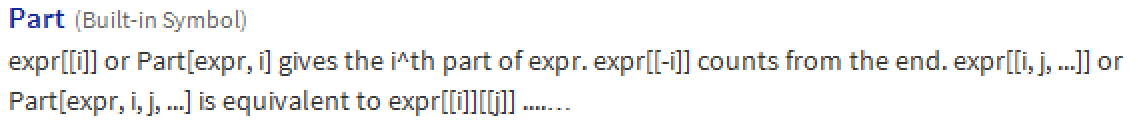
Guide pages, which group together related material, are indicated by the text "Wolfram Language Guide", and have an orange icon:
Tutorials, which contain more detailed information on a given topic, are indicated by the text "Wolfram Language Tutorial", and do not have an icon:
"How tos", which contain step-by-step instructions on accomplishing a specific task, are indicated by the text "Wolfram Language HowTo", and also do not have an icon:
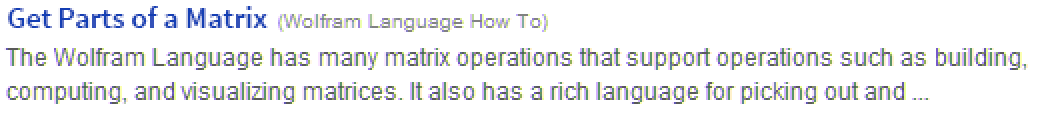
If you would like more information, you can expand your search to all Wolfram websites by clicking Try your search on all Wolfram sites at the top right of the search results:
For technical advisories, installation instructions, and instructions for contacting the Wolfram Research technical support team, please visit support.wolfram.com.