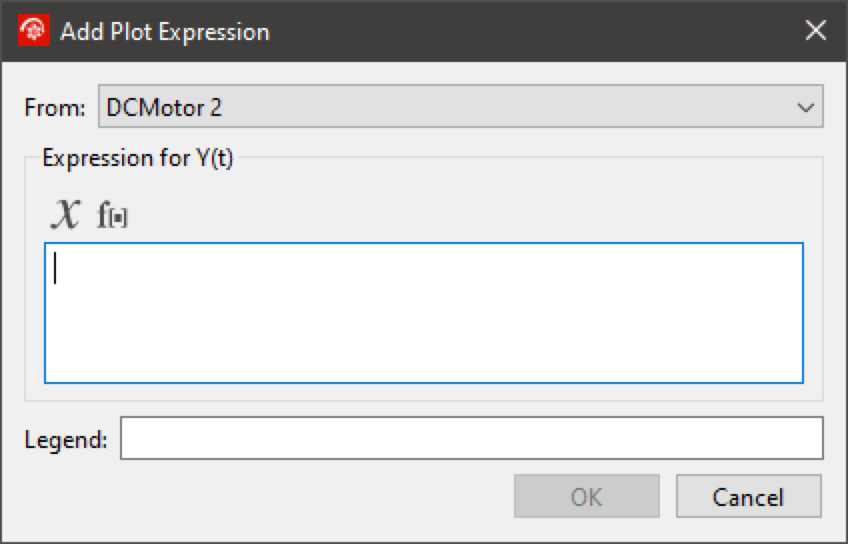Simulation Center—Plot Expressions
In addition to plotting individual result variables, it is also possible to plot expression of result variables. To add a new plot expression to the active subplot, press Ctrl+E or choose Plot ▶ Add Plot Expression; this will bring up the the Add Plot Expression dialog.
The Add Plot Expression dialog.
First select where to look up variables that appear in the expression by choosing the desired experiment in the From combo box. Type the expression in the text edit field, which offers autocompletion for variables that exist in the result of the selected experiment as well as for all supported functions. To instead search or browse for a variable or function, use the Insert Variable or Insert Function Call button in the toolbar above the text edit field. Any syntax or typing errors in the entered expression will be shown inline, with the actual error message available as a tooltip on the error location.
Supported Expressions
The plot expression must be a valid scalar Modelica expression and can be composed of:
- The following built-in Modelica functions: abs, sign, sqrt, sin, cos, tan, asin, acos, atan, atan2, sinh, cosh, tanh, exp, log, log10, div, mod, rem, ceil, floor, integer, min and max. For the min and max functions only the two-scalar-argument form with Real or Integer arguments is supported.