
1.1 Notebooks
Mathematica TE is built to be both exactly the same and yet quite different on different computer systems. It is exactly the same in the sense that the input you give and the output you get are the same. It is different in that the ways you give input and get output are typically customized to your particular kind of computer system.
On certain computers with graphical user interfaces, Mathematica TE supports a special notebook interface. Notebooks are interactive documents, into which you can insert Mathematica TE input as well as ordinary text and graphics. You typically interact with notebooks not only by typing text, but also by using a pointing device such as a mouse to indicate actions or choices graphically.
The fundamental computational part of Mathematica TE is called the kernel. Most of what is in this book is concerned with the operation of the kernel. The kernel is set up to work the same on all computers that run Mathematica TE. When you use Mathematica TE with a text-based interface, you are interacting almost directly with the kernel. But it is also possible to have a front end that lies between you and the Mathematica TE kernel. The front end is usually a separate program that handles various aspects of user interaction. Front ends typically allow you to prepare input in various ways, send the input to the kernel, and then get results back for display. The notebook interface for Mathematica TE is an example of a Mathematica TE front end.
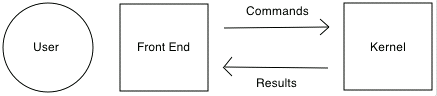
The notebook interface is currently a standard type of Mathematica TE front end, although it is by no means the only possible type. It is intended to provide easy and fairly direct access to all of the capabilities of the Mathematica TE kernel. There are other front ends for other purposes. Some front ends, for example, are active programs in their own right, which access Mathematica TE only for specific calculations, often in a way that is hidden from the user.
Notebooks consist of a hierarchy of cells. Each cell contains a particular kind of material: text, graphics, Mathematica TE input or output, and so on. Sequences of cells can be arranged in groups representing related material. A group of cells might, for example, correspond to a section or chapter in your document.
Notebooks consist of cells that can be arranged hierarchically in groups. Notebook interfaces support many styles of text, allowing you to produce typographically complex documents.
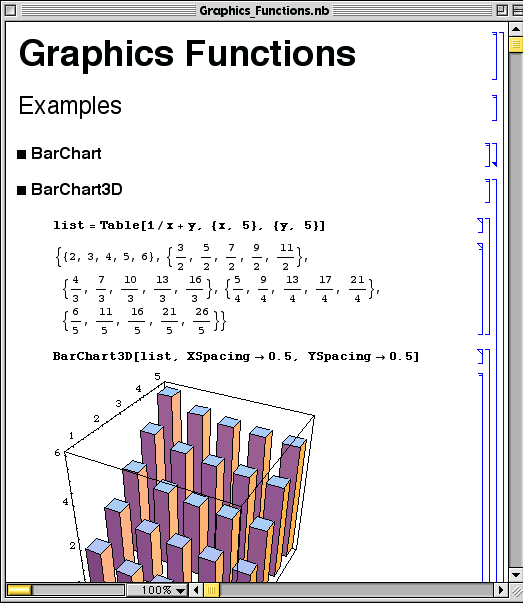
An important feature of notebook interfaces is that they allow you to manipulate your document at several levels. At the lowest level, you can modify text or other material within a single cell. At a higher level, you can do the same kinds of operations on a whole cell at a time. And beyond that, you can manipulate whole groups of cells.
Notebook interfaces can typically take advantage of the typographical capabilities of your computer system's graphical user interface. Thus, for example, cells containing text can have a variety of styles. The styles can involve various fonts, sizes, and so on. In addition, even within a single cell, you can often mix several styles, allowing you to produce typographically complex text.
The extent of each cell in a notebook is typically indicated by a bracket to its right. When you have a group of cells, another bracket shows the extent of the group. By looking at these brackets, you can see how a particular notebook is organized.
When a group of cells corresponds to a section or chapter of your document, the first cell in the group typically gives some kind of heading for the section or chapter. Notebook interfaces allow you to close groups of cells so that only their first cells are visible. If the first cells contain headings, you can get an outline of your document in this way.
Double-clicking the bracket that spans a group of cells closes the group, leaving only the first cell visible.
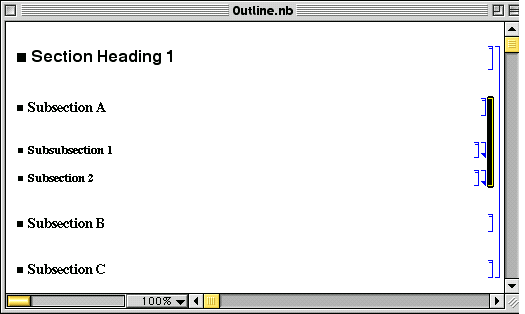
When a group is closed, the bracket for it has an arrow at the bottom. Double-clicking this arrow opens the group again.
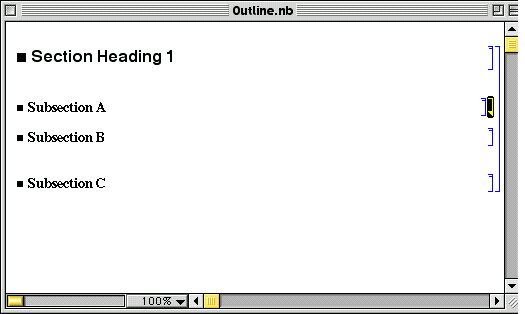
Notebook interfaces typically provide many options for displaying and importing graphics. One important feature is that you can take sequences of graphics cells, and "animate" them, treating each cell like a frame in a movie. The notebook interface typically allows you to set various parameters, such as speed and direction of your "movie".