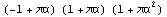11.1 Entering Greek Letters

Ways to enter Greek letters in a notebook.
Here is a palette for entering common Greek letters.

You can use Greek letters just like the ordinary letters that you type on your keyboard.
In[1]:= Expand[( +
+  )^3]
)^3]
Out[1]= 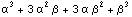
There are several ways to enter Greek letters. This input uses full names.
In[2]:= Expand[(\[Alpha] + \[Beta])^3]
Out[2]= 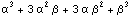

Commonly used Greek letters. In aliases  stands for the key
stands for the key  .
.  aliases are not listed explicitly.
aliases are not listed explicitly.
Note that in Mathematica TE the letter  stands for Pi. None of the other Greek letters have special meanings.
stands for Pi. None of the other Greek letters have special meanings.
 stands for Pi.
stands for Pi.
In[3]:= N[ ]
]
Out[3]= 
You can use Greek letters either on their own or with other letters.
In[4]:= Expand[(R
 +
+  )^4]
)^4]
Out[4]= 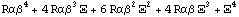
The symbol 
 is not related to the symbol
is not related to the symbol  .
.
In[5]:= Factor[
 ^4 - 1]
^4 - 1]
Out[5]=