
11.8 Other Mathematical Notation
Mathematica TE supports an extremely wide range of mathematical notation, although often it does not assign a predefined meaning to it. Thus, for example, you can enter an expression such as x  y, but Mathematica TE will not initially make any assumption about what you mean by
y, but Mathematica TE will not initially make any assumption about what you mean by  .
.
Mathematica TE knows that  is an operator, but it does not initially assign any specific meaning to it.
is an operator, but it does not initially assign any specific meaning to it.
In[1]:= {17  5, 8
5, 8  3}
3}
Out[1]= 
This gives Mathematica TE a definition for what the  operator does.
operator does.
In[2]:= x_  y_ := Mod[x + y, 2]
y_ := Mod[x + y, 2]
Now Mathematica TE can evaluate  operations.
operations.
In[3]:= {17  5, 8
5, 8  3}
3}
Out[3]= 
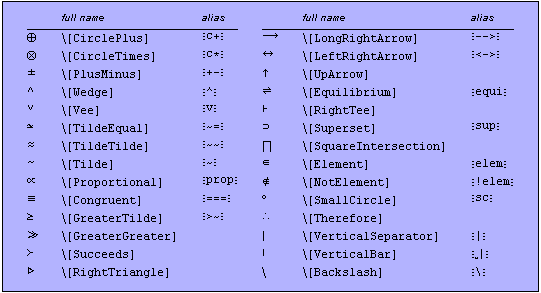
A few of the operators whose input is supported by Mathematica.
Mathematica TE assigns built-in meanings to  and
and  , but not to
, but not to  or
or  .
.
In[4]:= {3  4, 3
4, 3  4, 3
4, 3  4, 3
4, 3  4}
4}
Out[4]= 
There are some forms that look like characters on a standard keyboard but are interpreted in a different way by Mathematica TE. Thus, for example, \[Backslash] or  \
\ displays as \ but is not interpreted in the same way as a \ typed directly on the keyboard.
displays as \ but is not interpreted in the same way as a \ typed directly on the keyboard.
The  and
and  characters used here are different from the \ and ^ you would type directly on a keyboard.
characters used here are different from the \ and ^ you would type directly on a keyboard.
In[5]:= {a  \
\ b, a
b, a  ^
^ b}
b}
Out[5]= 
Most operators work like  and go in between their operands. But some operators can go in other places. Thus, for example,
and go in between their operands. But some operators can go in other places. Thus, for example,  <
< and
and  >
> or \[LeftAngleBracket] and \[RightAngleBracket] are effectively operators that go around their operand.
or \[LeftAngleBracket] and \[RightAngleBracket] are effectively operators that go around their operand.
The elements of the angle bracket operator go around their operand.
In[6]:= \[LeftAngleBracket] 1 + x \[RightAngleBracket]
Out[6]= 

Some additional letters and letterlike forms.
You can use letters and letterlike forms anywhere in symbol names.
In[7]:= {
 , \[Angle]ABC}
, \[Angle]ABC}
Out[7]= 
 is assumed to be a symbol, and so is just multiplied by a and b.
is assumed to be a symbol, and so is just multiplied by a and b.
In[8]:= a  b
b
Out[8]= 