
3.1 Defining Variables
When you do long calculations, it is often convenient to give names to your intermediate results. Just as in standard mathematics, or in other computer languages, you can do this by introducing named variables.
This sets the value of the variable x to be 5.
In[1]:= x = 5
Out[1]= 
Whenever x appears, Mathematica TE now replaces it with the value 5.
In[2]:= x ^ 2
Out[2]= 
This assigns a new value to x.
In[3]:= x = 7 + 4
Out[3]= 
pi is set to be the numerical value of  to 40-digit accuracy.
to 40-digit accuracy.
In[4]:= pi = N[Pi, 40]
Out[4]= 
Here is the value you defined for pi.
In[5]:= pi
Out[5]= 
This gives the numerical value of  , to almost the same accuracy as pi.
, to almost the same accuracy as pi.
In[6]:= pi ^ 2
Out[6]= 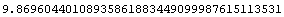

Assigning values to variables.
It is very important to realize that values you assign to variables are permanent. Once you have assigned a value to a particular variable, the value will be kept until you explicitly remove it. The value will, of course, disappear if you start a whole new Mathematica TE session.
Forgetting about definitions you made earlier is the single most common cause of mistakes when using Mathematica TE. If you set x = 5, Mathematica TE assumes that you always want x to have the value 5, until or unless you explicitly tell it otherwise. To avoid mistakes, you should remove values you have defined as soon as you have finished using them.

A useful principle in using Mathematica.
The variables you define can have almost any names. There is no limit on the length of their names. One constraint, however, is that variable names can never start with numbers. For example, x2 could be a variable, but 2x means 2*x.
Mathematica TE uses both uppercase and lowercase letters. There is a convention that built-in Mathematica TE objects always have names starting with uppercase (capital) letters. To avoid confusion, you should always choose names for your own variables that start with lowercase letters.

Naming conventions.
You can type formulas involving variables in Mathematica TE almost exactly as you would in mathematics. There are a few important points to watch, however.

Some points to watch when using variables in Mathematica.