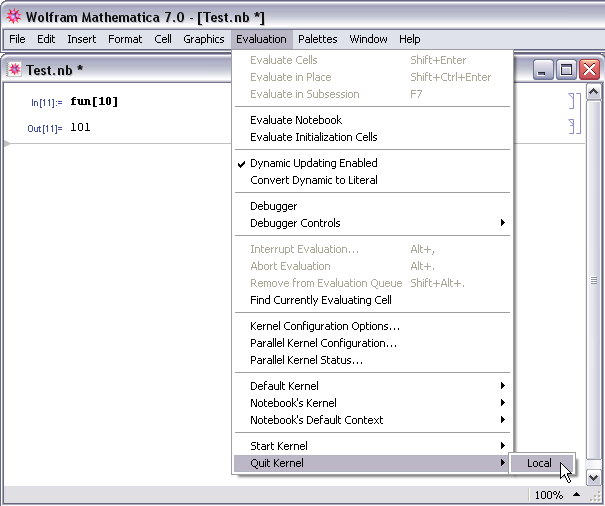Quit Mathematica Button
Quit Mathematica Button
When you have finished a Mathematica session, you can quit from the kernel or from the front end. Either of these actions will cause the connection to the Workbench to be closed, and the launch will be terminated.
Alternatively, you may terminate the session from the Workbench, or you may exit the Workbench itself. The latter will also cause Mathematica to close, asking if you want to save any unsaved documents.
Quitting the Mathematica session is sometimes necessary to reset various parameters. However, if you wish to keep the session running, you are free to do so.
 Quit Mathematica Button
Quit Mathematica Button
One convenient way to terminate the session is to use the
Quit Mathematica button that appears on the
Console view.
The button is as shown below.
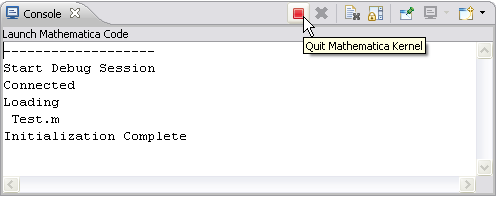
When you click the button, the Mathematica session terminates.
 Front End Quit Kernel
Front End Quit Kernel
You can terminate a launch from a notebook .nb file
by using the Mathematica notebook front end
Quit Kernel menu item.