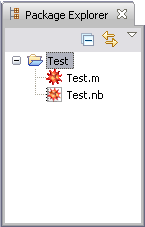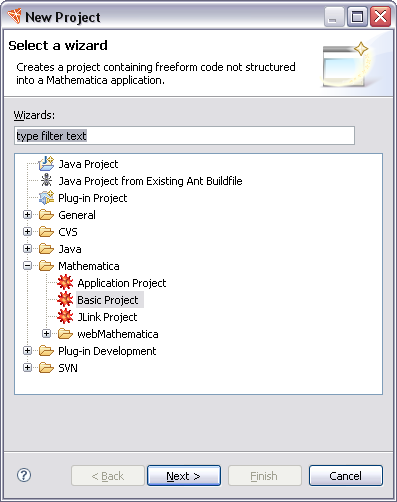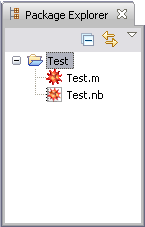Projects
Any work in the Workbench needs to take place in a project.
A project is a collection of folders and files (often called resources).
This section will get you started with a basic project. The Workbench
supports a number of
different types of projects.
You can create new resources by using the File > New menu on the Workbench menu bar.
Here you can start by creating a simple project as follows:
-
From the menu bar, select File > New > Project... .
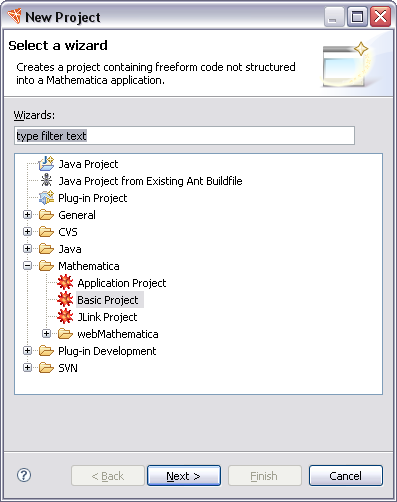
-
In the New Project wizard, select Mathematica >
Basic Project, then click Next. (The different types of
projects are discussed later.)
-
In the Project name field,
type the name of your new project.
Do not use spaces or special characters in the
project name (e.g., "Test").
-
Leave the appropriate boxes checked to use the default location for your new project,
to create code, and to create notebook resources. Click
Finish when you are done.

If you look at the Package Explorer view, you will see that it now contains
the simple project you just created. You open or close the
project by clicking the tree icon. The project contains a
.m file and a notebook. In the next section you will see how
to work with files.