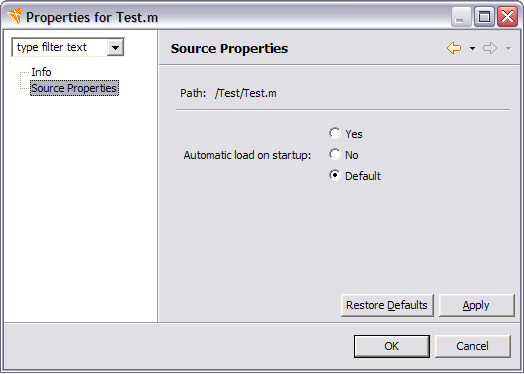
Source file properties can be opened by clicking a
Mathematica .m source file in a file view such as the Navigator
view. You then need to select Source Properties.
A typical view of the page is shown below.
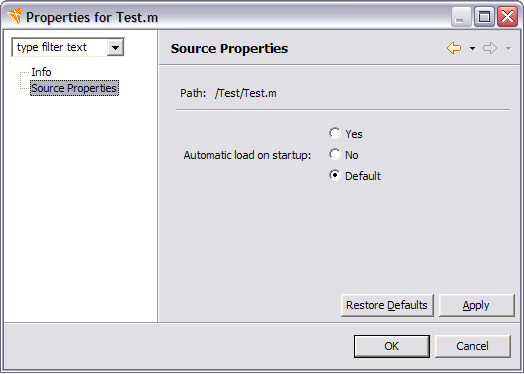
 Automatic Load
Automatic Load
The Automatic load property helps control whether this particular file is automatically loaded on startup. As described in the section on loading files, the choices are to always load the file, not to load the file, or to use the notebook file property setting.