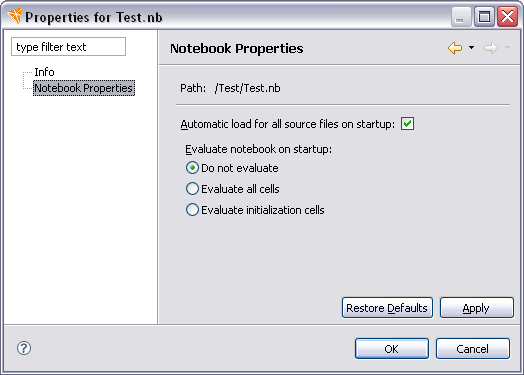
Notebook properties can be opened by clicking a
notebook .nb file in a file view such as the Navigator
view. You then need to select Notebook Properties.
A typical view of the page is shown below.
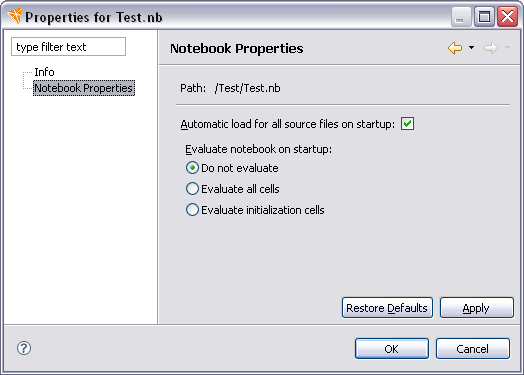
 Automatic Load
Automatic Load
The Automatic Load property helps control whether all source files in a project are automatically loaded on startup. As described in the section on loading files, you can also set a property on an individual file to control how that file loads.
 Evaluate Notebook
Evaluate Notebook
The Evaluate Notebook property governs whether a notebook .nb file will evaluate its contents when it is launched. The choices are not to evaluate the notebook, to evaluate all cells, or to evaluate only initialization cells.