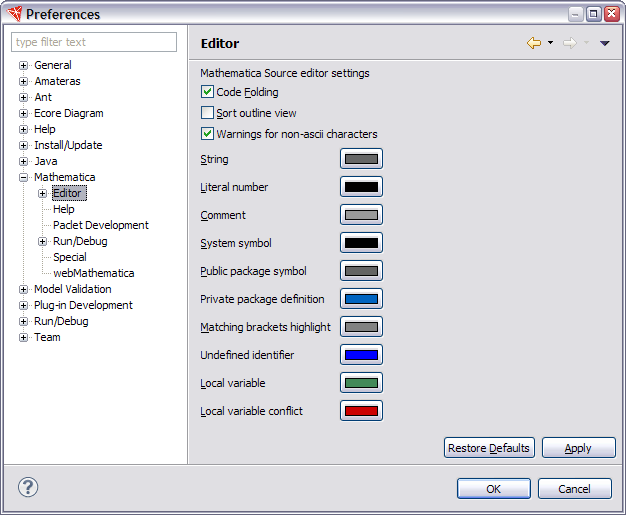
The Editor preferences page allows you to adjust details of
the Mathematica source editor.
To open the preferences,
select Window > Preferences > Mathematica,
and then click the tree expander. This shows
a window such as the following.
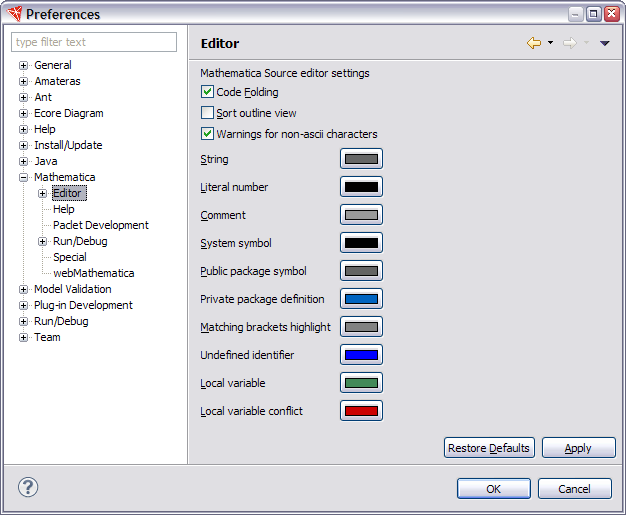
The actual settings for the various features of the editor are fairly straightforward. For example, you can disable code folding, or you can change the color with which comments are colored.