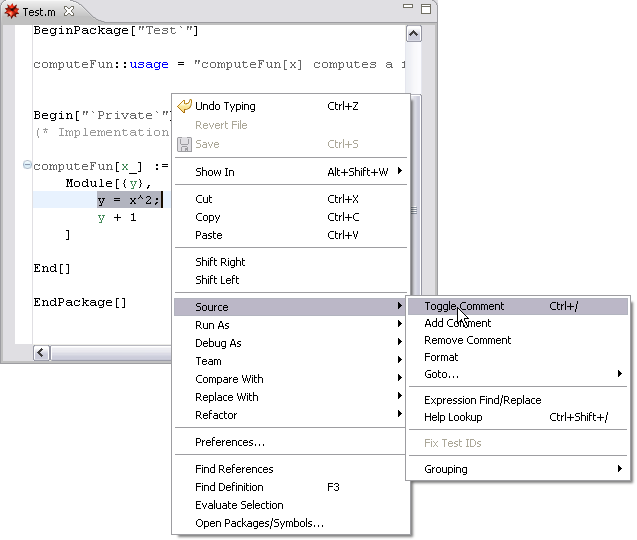
A convenient way to disable a block of code is to put it into a
comment. This can be done by selecting
the code and using the Toggle Comment feature
of the editor popup (found under the Source choice).
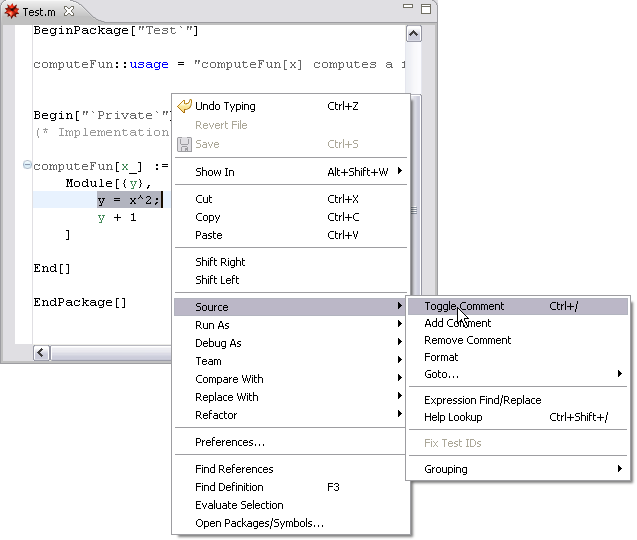
If there is already a comment around the selection, then the comment will be removed. Instead of using the menu, you can press Ctrl+/ (on a Macintosh this is Command+/).
In addition, the Add Comment item will place the current selection inside a comment, and the Remove Comment item will remove a comment from around the current cursor position.