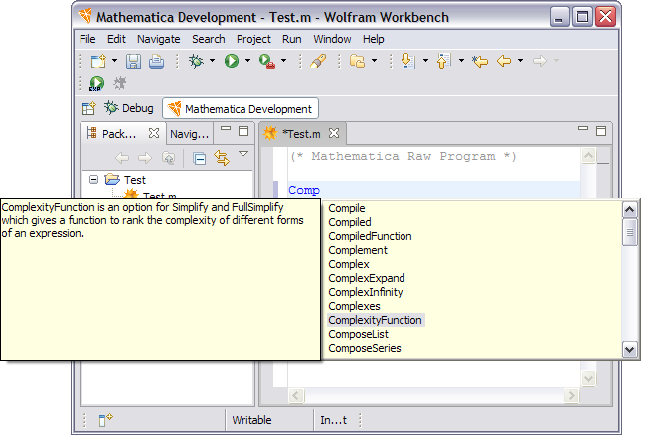
As you type the name of a command you can enter Ctrl+K (on a Macintosh this is
Command+K) to get a list of possible completions. The choices
will match the part of the name that has been entered.
While the completion list is visible you can continue typing
and the number of choices will narrow. Clicking one of the
items in the list will select that name and give the usage message
for the item. Double-clicking any item will insert the name into the code file
and remove the choice list.
For example, typing Comp then pressing Ctrl+K gives the following suggestions.
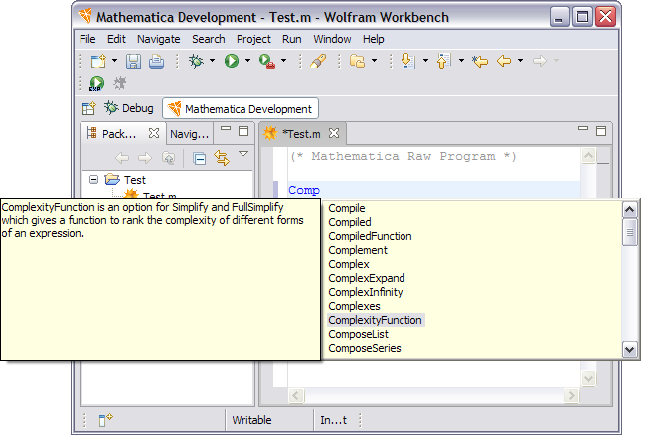
Note that if you are using the Wolfram Workbench plug-ins without the Wolfram product plug-ins, the key sequence for command completion will be Ctrl+Space. This is described in the section on key bindings.