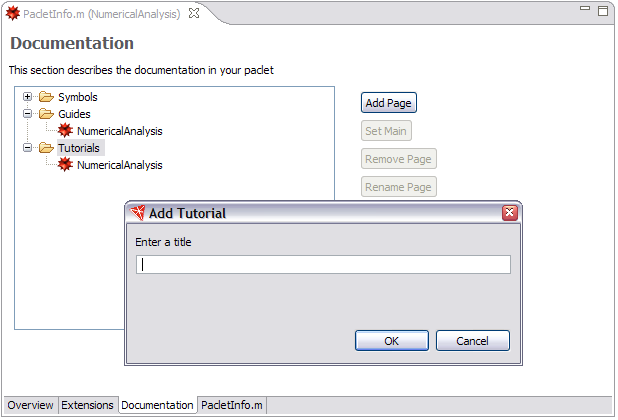
You can create documentation pages directly from the documentation tab of the PacletInfo.m editor. If you select a section, such as Tutorials, you can then click the Add Page button. A dialog opens to collect information for the page. This is demonstrated in the following.
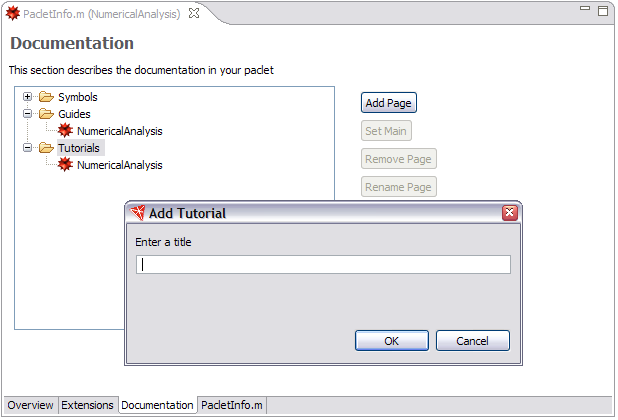
An alternative way to create pages is from the buttons on the Documentation Tools palette.
 Documentation Layout
Documentation Layout
The actual location of documentation in your application is typically inside a Documentation folder (this can be altered by making changes to the PacletInfo.m documentation settings ). A sample layout showing documentation inside an application is shown below.
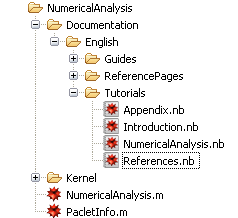
If you use the tools to create pages, either from the PacletInfo.m editor or from the Documentation Tools palette, they will create the pages in the appropriate location in your application.