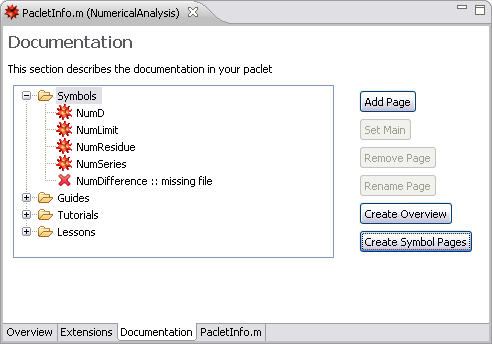
Symbol pages are a key part of the Mathematica help system. You should provide a symbol page for every function and option in your application.
The documentation tab of the PacletInfo.m editor shows the documentation notebooks for your application. If Workbench finds any symbols that do not have documentation pages, this is displayed, as shown below.
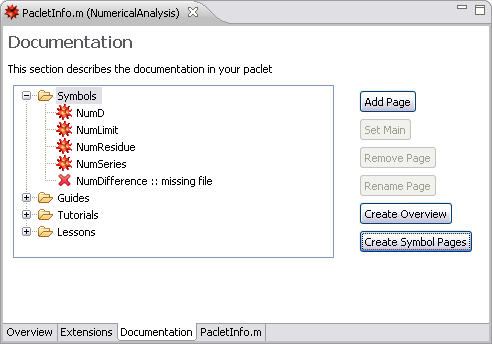
This shows that the NumDifferences symbol does not have a symbol function page. You could select the missing page and use the Add Page button to create a template.
 Create Symbol Pages Button
Create Symbol Pages ButtonThe Create Symbol Pages button provides special tools for creating symbol pages for your application. It opens a dialog that allows you to choose which pages to create, by checking the box by each symbol. An example follows.
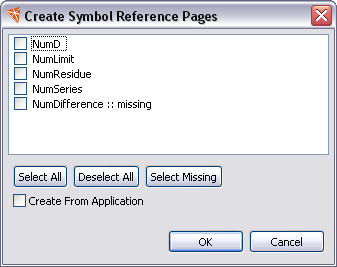
If you choose a symbol that already has a symbol page, then you are given a choice of deleting or moving the existing page.
When you use the Create Symbol Pages button, Mathematica will load your application and find the information for the chosen symbols, such as its usage message, and use this to create the symbol page.