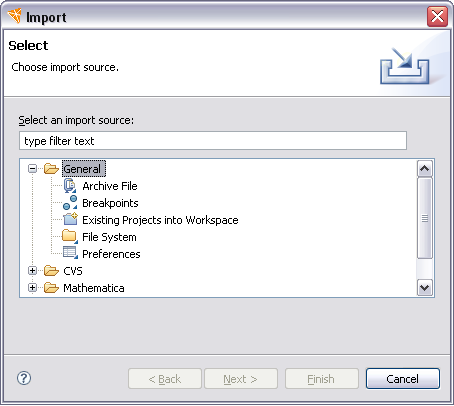
There are a number of ways that you can introduce code and other resources to a project in the Wolfram Workbench. You can copy individual files or folders from your projects (on many systems this can work with drag and drop or cut and paste).
There are also a number of import wizards to do more complicated types of import. One, that is specific to Mathematica, imports code from a notebook document.
The other import wizards are useful for tasks such as importing a project from a file system or from CVS.
You can open the import wizards from the menu bar with File >
Import.... This looks like the
following.
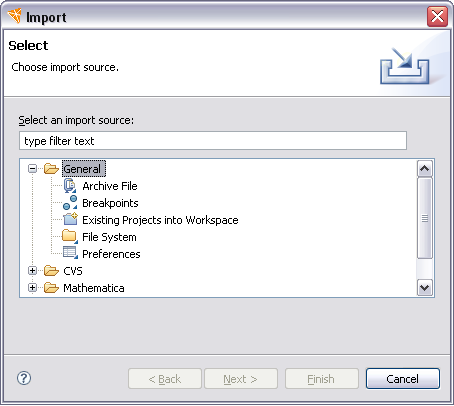
You need to select the wizard that you want and then click Next.