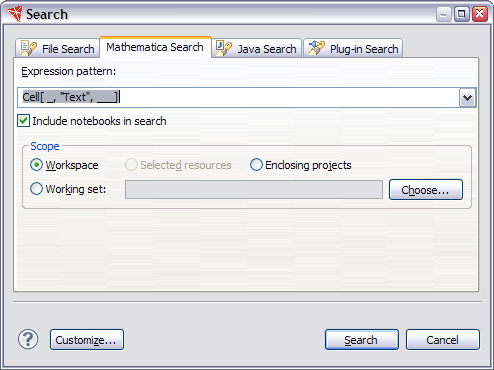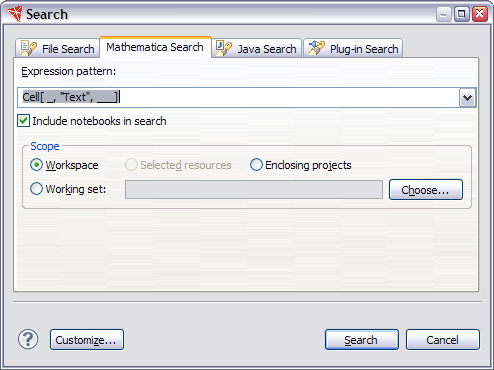
You can use all the search facilities of the Workbench to find the contents of any notebooks that are in your projects. This includes the textual search and the Mathematica pattern search.
To carry out a pattern search, you should select a starting point
for the search, such as a project. Then from the menu bar
select File > Search and then choose the Mathematica Search
tab. Here you must check the Include notebooks in search checkbox and fill in
the pattern for the search. The following example searches for all
cells of Text style.