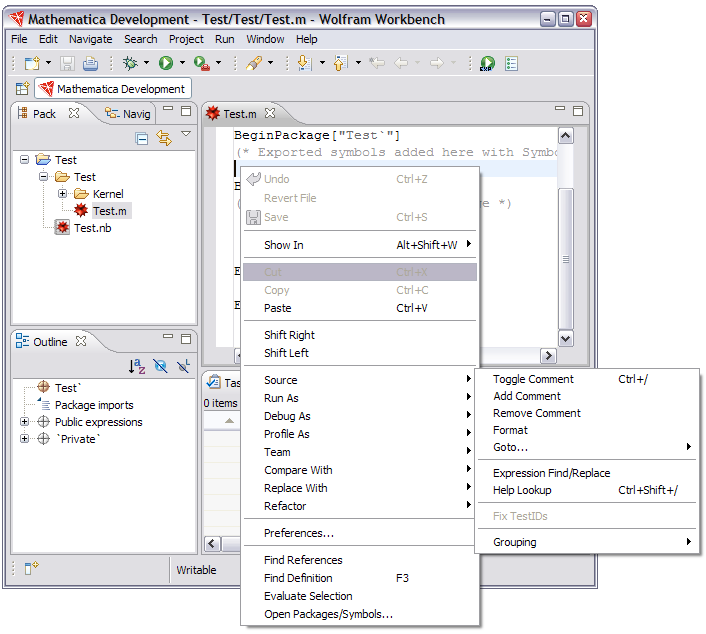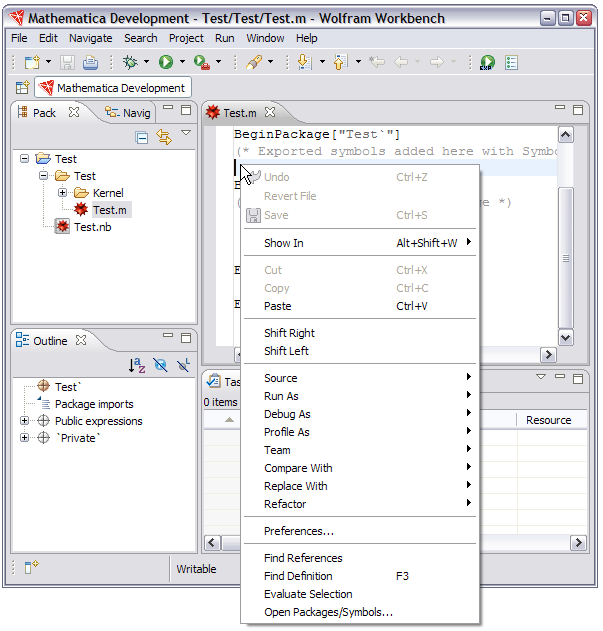
A number of important functions for working with Mathematica code are
activated by using a context popup menu. This can be brought up by
opening a Mathematica code file in the text editor, and then right-clicking
inside the editor. This should bring up a menu such as the one shown below.
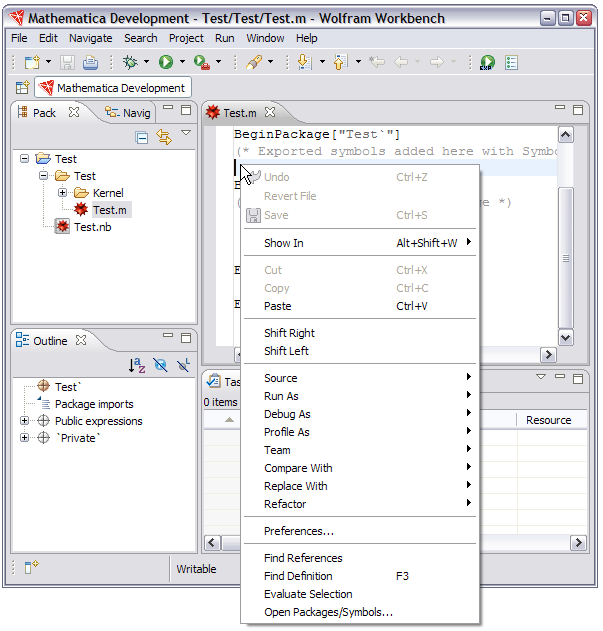
This menu gives you access to a number of useful Mathematica code tasks.
Some of the items lead to submenus; the Source item leads
to a submenu as shown below.