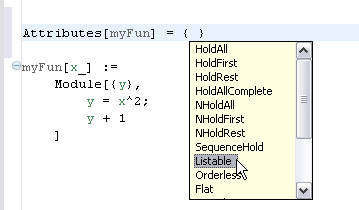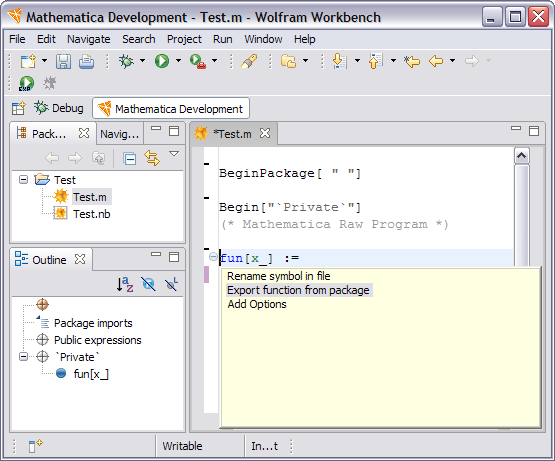
This is a quick fix
for adding exports to a Mathematica package. It is only
offered if the source is a package. If you select a Mathematica
symbol in the package and press Ctrl+1, then
the Quick Fixes popup will appear.
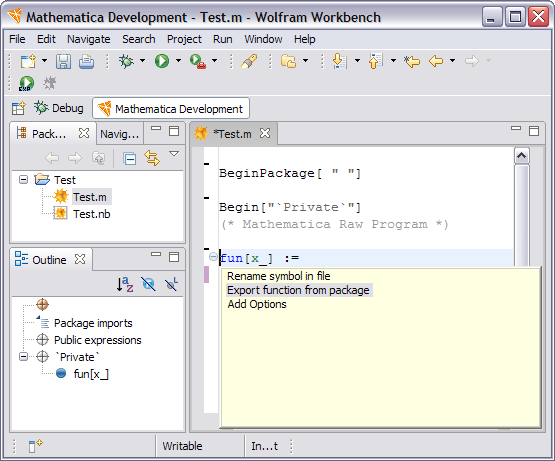
If you select the Export symbol from package option,
then the selected symbol will be exported from the package.
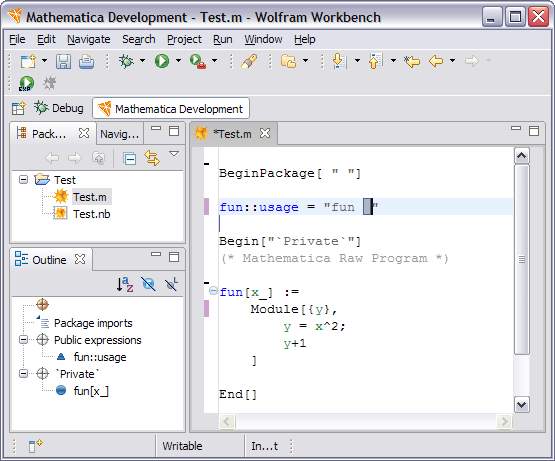
If a symbol is not selected, but the cursor is placed inside a function, then the function is exported from the package.
Allows you to rename a symbol throughout a file. Simply select the symbol,
choose the quick assist and then as you change the name,
every instance of the symbol will change as you type.
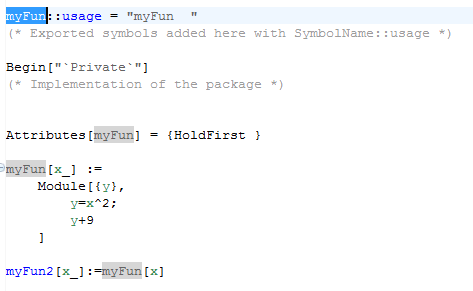
If you have symbols that are exported from a package with no implementation,
this fix will provide a template implementation ready to be completed.
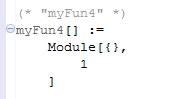
A quick fix now simplifies adding options for a function.
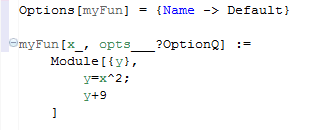
You can now use a quick fix to add or change the attributes of a symbol.