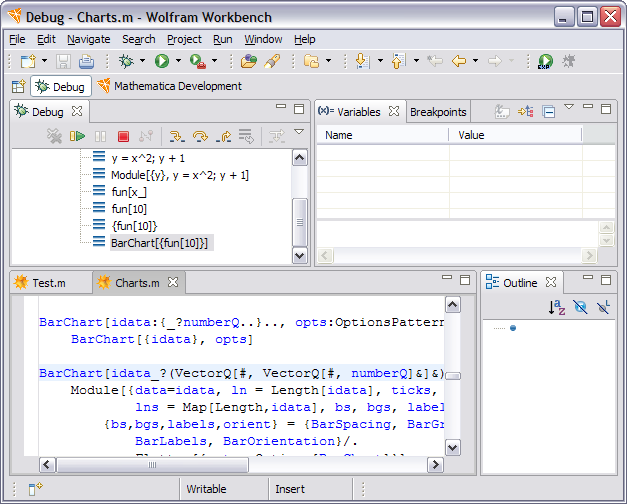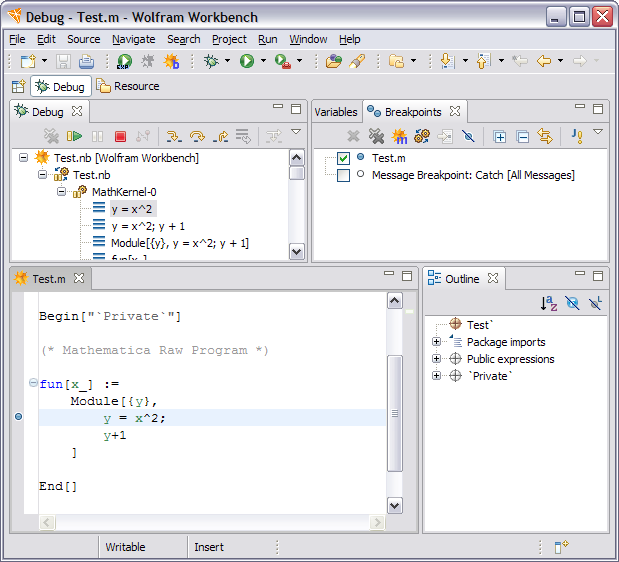
When the Workbench is halted at a breakpoint, it will attempt to show the source code for any stack frame. If the source file is inside the current project, this will happen automatically. If the source file is not in the current project, then a source locator will be used.
You can test this by loading a package such as the BarChart`
package and using a custom function from a project in the BarChart
function. In the following example the command BarChart[ {fun[10]}]
is evaluated, and a breakpoint in the implementation of fun has been
reached.
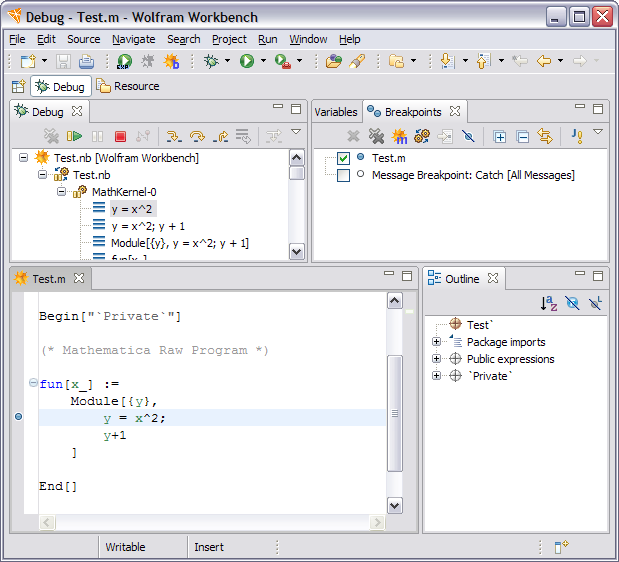
The stack shows the computation from fun and the editor shows
its implementation. If you go to a different location in the stack,
you will see a frame from BarChart. If you select
one of these, the Workbench will show you a source locator window asking
you to find the location of the file from which BarChart comes.
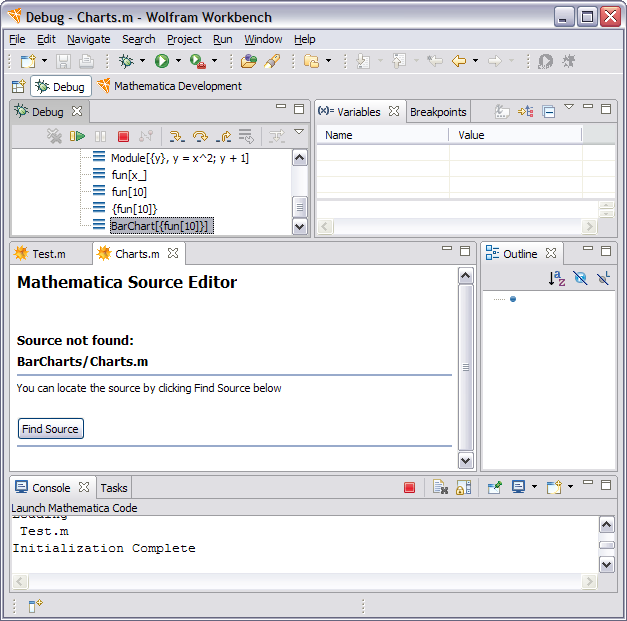
The file is found in your Mathematica layout, and if you click the
Find Source button, you will be able to navigate to the file and select
it. The Workbench will then open this file, and you will be able to see how
the stack frame matches the implementation of the function.