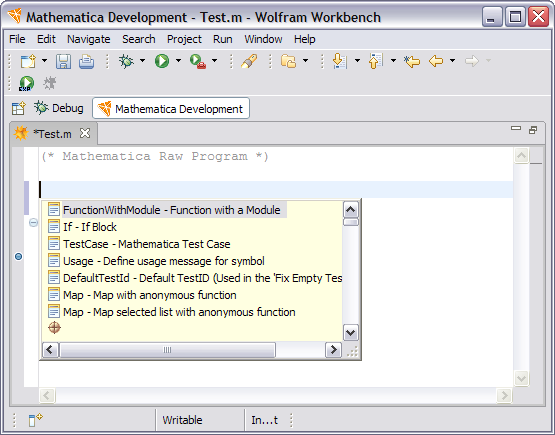
The Wolfram Workbench provides a system of templates
for adding common fragments of Mathematica code.
Inside a Mathematica source file, enter
Ctrl+K. This should bring up the template
choices, as shown below.
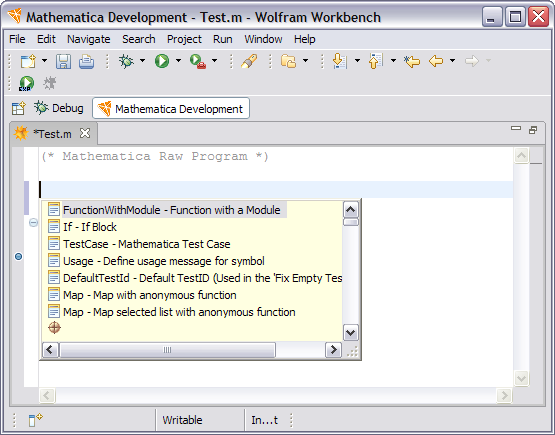
You can add to the list of templates by using the Template page of the Mathematica preferences.
Note that if you are using the Wolfram Workbench plug-ins without the Wolfram product plug-ins, then the key sequence for command completion will be Ctrl+Space. This is described in the section on key bindings.