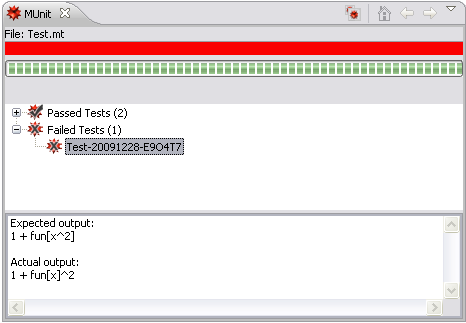
The test comparator is a useful feature for seeing exactly what the error is in a test failure.
First, you should run a test file or
test suite. Then select one of
the test failures: this should show the expected and actual
results in the test report.
A sample is shown in the following.
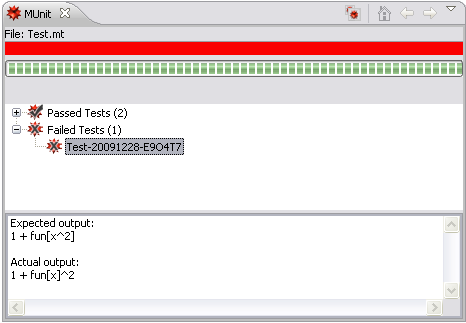
In case it is hard to actually see the problem, you can use the
test comparator. Select the test, right-click, and choose
Failure Compare, as shown below.
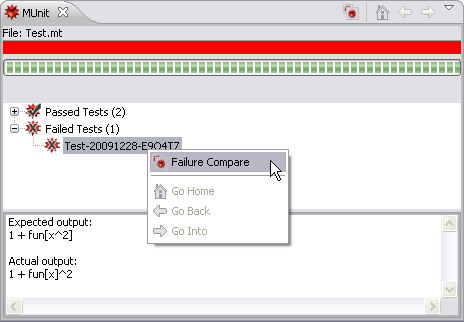
(Note that you can also open the expression comparator from the test report toolbar
by clicking on the test compare icon
![]() .)
.)
This opens the comparator, which is
a tree view showing the expected and actual trees. The trees
are tied together so that opening equivalent levels in one
opens the other. They are also marked to show where the
errors are.
An example is shown below.
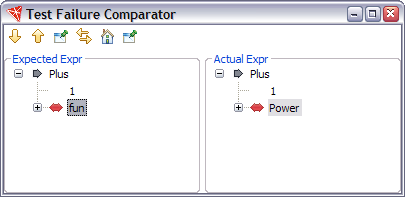
This shows that at the first level the expected expression has fun as a head but the actual expression has Power as a head.