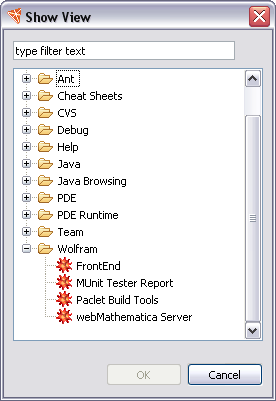
The webMathematica Server view is a key control for working with the webMathematica server. It lets you start the server and shut it down. It also lets you deploy a project to the server. You can open the Server view from the menu bar. Choose Window > Show View > Other. This opens a view chooser as shown below.
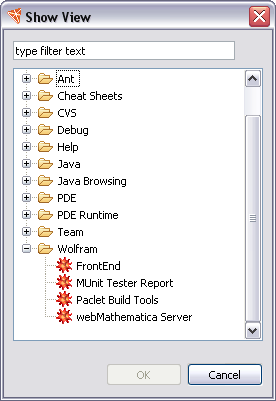
Open the Wolfram section and choose webMathematica Server. The Server view will open in the Workbench; typically it will appear next to the Outline view. The picture below shows how it might appear.
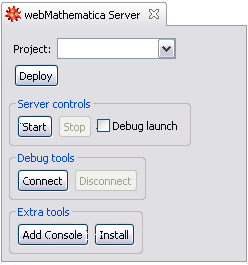
You can now start and stop the webMathematica server with the start and stop buttons. This is described in more detail in the Starting the Server section. Other features include deploying a project to the server, connecting a debug session, adding a console, and reinstalling webMathematica.