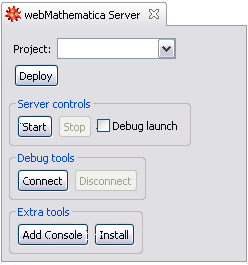
The webMathematica Server view can add a console showing a webMathematica log to the Workbench. This is done with the Add Console button shown below.
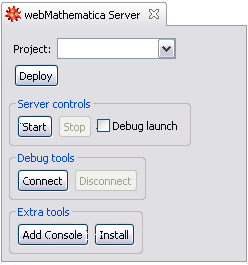
When you click on the Add Console button the Workbench puts up a dialog that asks you for the location of the log file you want to follow. Typically, this would be one of the log files that webMathematica produces. These are described in the section on logging. For example, you could add the KernelEvents.log.
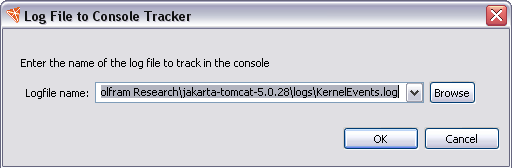
The Workbench then creates a new console in the Console view to display the contents of the log file. If the log gets updated then the console gets updated. A sample of how this might look is shown below.
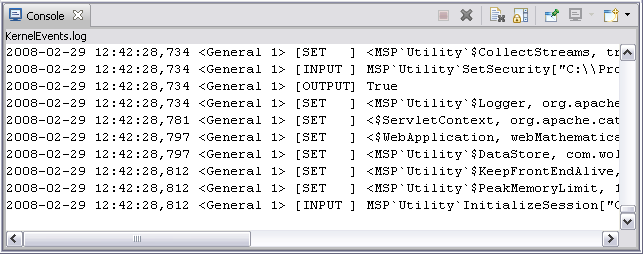
The toolbar on the console provides various useful operations. For example,
the Close Console button,  ,
closes the console and makes sure that the log file itself can be deleted.
,
closes the console and makes sure that the log file itself can be deleted.
Note that the console display works as a local filesystem operation. This means that the server must be on the same machine as the Workbench. For example, this might be a test server that is used for developing your web material.