|
3.4 The Traditional Notations
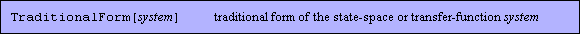
Traditional representation of the control objects.
In the notebook front end, you can display and manipulate control objects in their traditional typeset form. The TransferFunction and StateSpace objects are represented as transfer function matrices and a block matrices  , correspondingly. By convention, control objects are distinguished from regular matrices by their superscripts, which are the script letters , correspondingly. By convention, control objects are distinguished from regular matrices by their superscripts, which are the script letters  for TransferFunction and for TransferFunction and  for StateSpace. for StateSpace.
The objects can also have a subscript that indicates the time domain or the sampling period. The default subscripts for continuous-time and discrete-time objects are  and and  (the Mathematica characters \[Bullet] and \[EmptyUpTriangle]). By setting the values of global variables $ContinuousTimeToken and $DiscreteTimeToken you can chose a different notation. The subscript is typically omitted if the domain can otherwise be unambiguously determined from the contents of the control object. (the Mathematica characters \[Bullet] and \[EmptyUpTriangle]). By setting the values of global variables $ContinuousTimeToken and $DiscreteTimeToken you can chose a different notation. The subscript is typically omitted if the domain can otherwise be unambiguously determined from the contents of the control object.
The traditional form of the TransferFunction object uses the variable  (the Mathematica character \[ScriptS]) to represent the complex variable of the Laplace-transform domain and the variable (the Mathematica character \[ScriptS]) to represent the complex variable of the Laplace-transform domain and the variable  (\[ScriptZ]) for the z-transform domain. You can choose different symbols by setting the global variables $ContinuousTimeComplexPlaneVariable and $DiscreteTimeComplexPlaneVariable. (\[ScriptZ]) for the z-transform domain. You can choose different symbols by setting the global variables $ContinuousTimeComplexPlaneVariable and $DiscreteTimeComplexPlaneVariable.
Note that contrary to the standard representation of the TransferFunction object, which does not require a formal variable (nor does it take the variable into account for the time domain identification purposes), interpretation of the TransferFunction object in TraditionalForm is based on the domain variable. However, should the variable in the body of the TransferFunction point to the domain that is different from the one indicated by the subscript of the control object, the domain is determined by the value of the subscript.
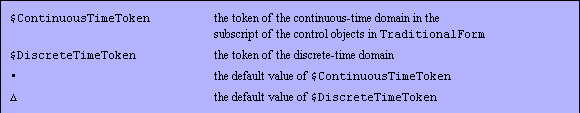

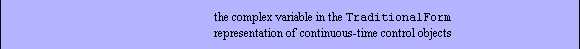

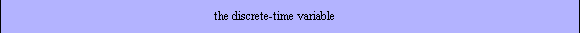
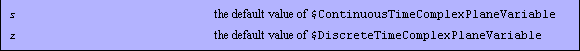
Customizing TraditionalForm of control objects.
Here is a discrete-time state-space object.
In[37]:=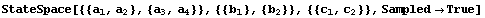
Out[37]=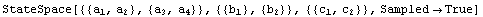
This is its TraditionalForm representation. The discrete-time domain is indicated by the small triangle.
In[38]:=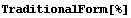
Out[38]//TraditionalForm=
This is a continuous-time TransferFunction object.
In[39]:=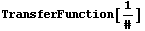
Out[39]=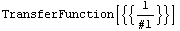
This is its TraditionalForm representation. The variable  indicates the continuous-time domain. indicates the continuous-time domain.
In[40]:=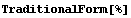
Out[40]//TraditionalForm=
Here we copy the previous output cell and paste it into the input cell. The expression is interpreted as a continuous-time object because of the variable  . .
In[41]:=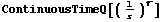
Out[41]=
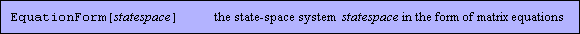
Representing StateSpace objects as state-space equations.
Several options allow you to customize the appearance of a state-space system in EquationForm. By default, the state, input, and output variables are, correspondingly,  (the Mathematica character \[ScriptX]), (the Mathematica character \[ScriptX]),  (\[ScriptU]) and (\[ScriptU]) and  (\[ScriptY]). The default time variables for the continuous-time and discrete-time systems are (\[ScriptY]). The default time variables for the continuous-time and discrete-time systems are  (\[ScriptT]) and (\[ScriptT]) and  (\[ScriptK]), respectively. (\[ScriptK]), respectively.
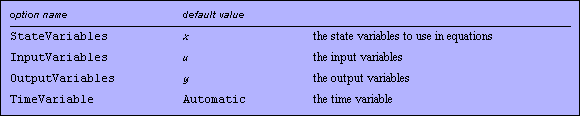
Specifying the variables for the StateSpace objects in EquationForm.
Here is a state-space system.
In[42]:=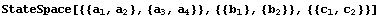
Out[42]=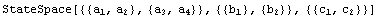
These are the corresponding state-space equations.
In[43]:=
Out[43]//EquationForm=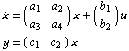
This uses the specified variables to represent the system.
In[44]:=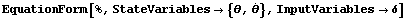
Out[44]//EquationForm=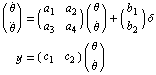
|